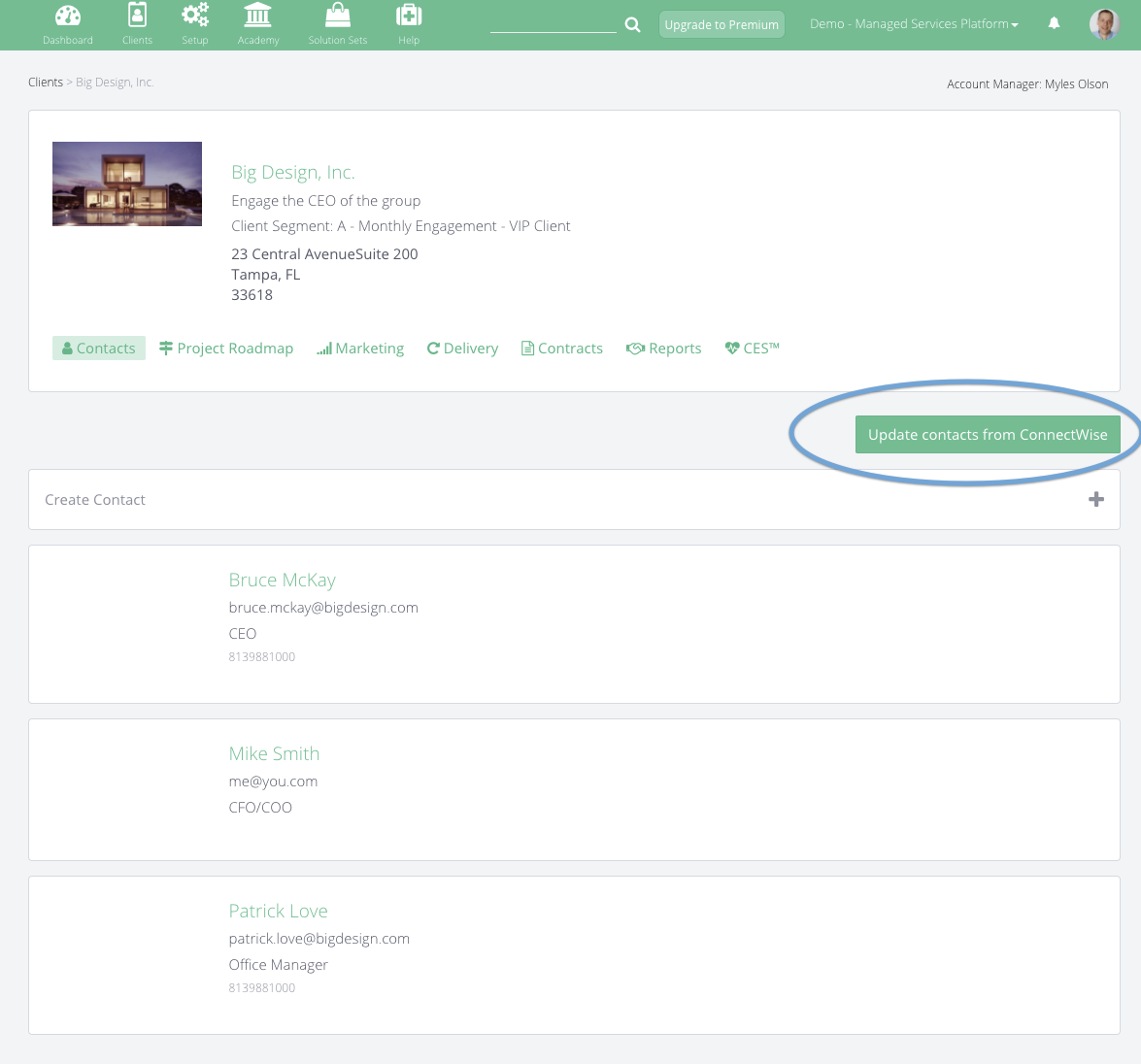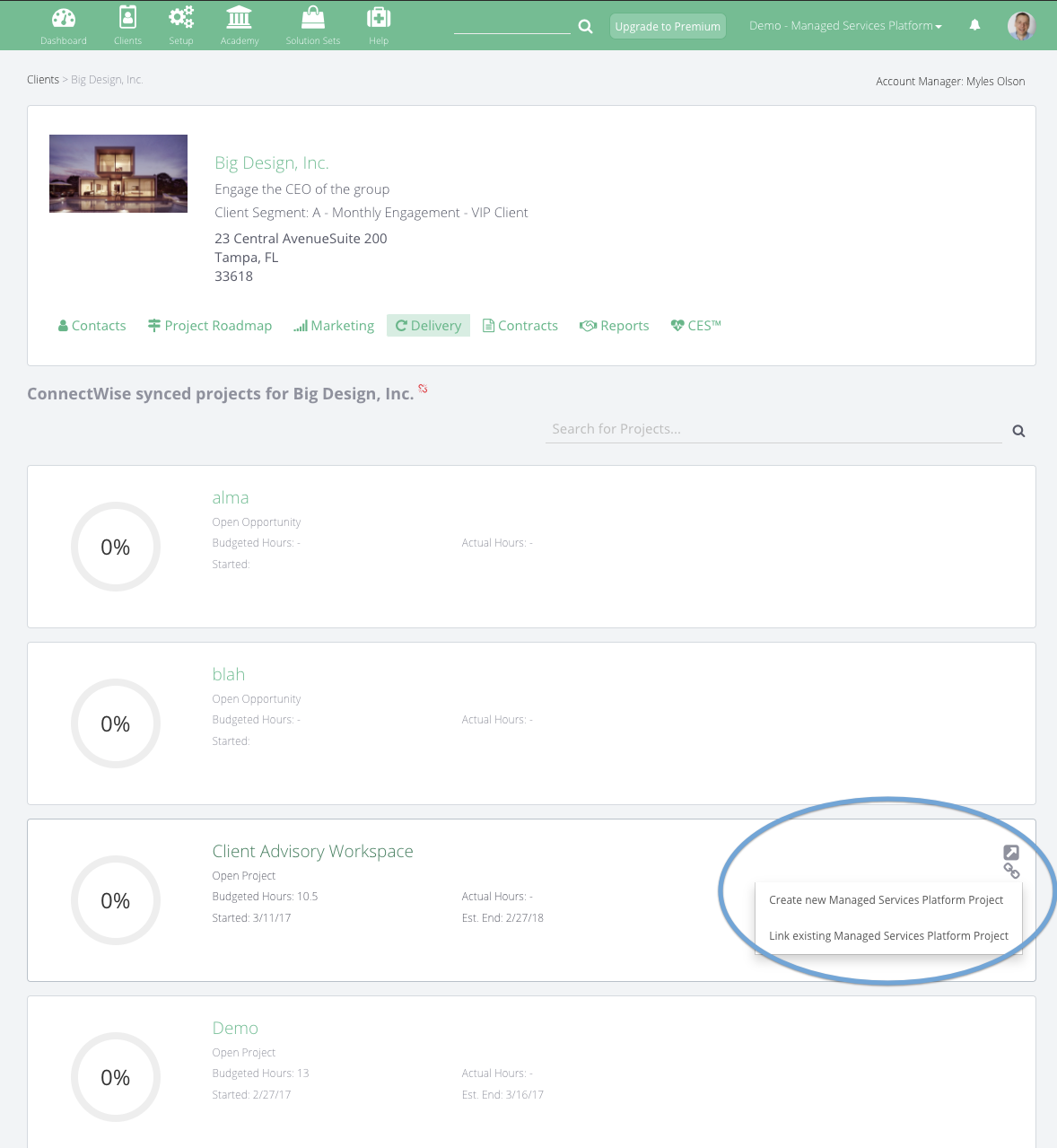(The permissions matrix below was updated January 2024)
Set up the integration and import clients, contacts, opportunities and projects
Overview
ManagedServicesPlatform offers a very comprehensive integration with Connectwise.
- Contact and Company import/export
- Two-way sync with CW Opportunities and Projects
- One-way sync with CW Tickets
- One-way sync with CW Project Milestones and Tickets
- Hosted API - Humanize IT can be embedded in CW*
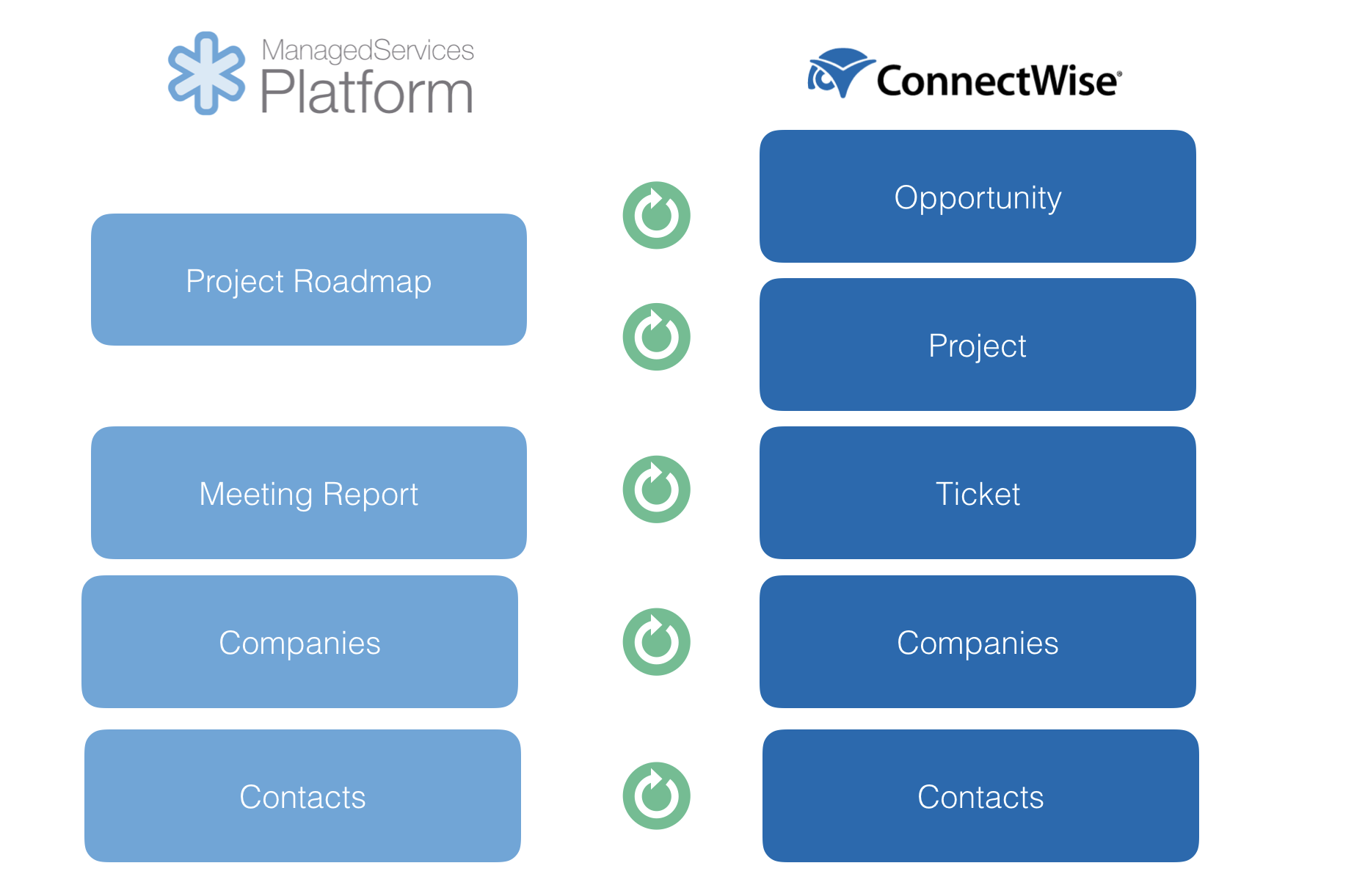
How to set up the integration
Go to Profile > Integrations
or https://tool.managedservicesplatform.com/#/mycompany/integrations
Creating API Keys
Set up the integration by gathering information from your Connectwise instance and generating the API keys. If you are going to create a unique security role, please see the instructions in Set the permission for the API member below. If you are using the admin security role you can you can generate the keys now.
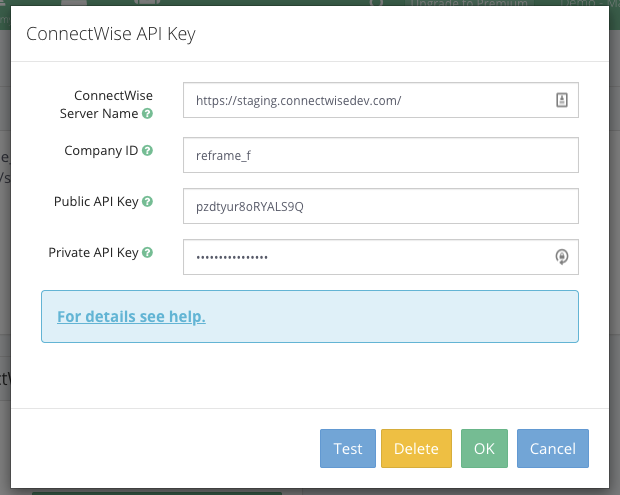
- Connectwise Server Name *****make sure you include https://*****
- Company ID
- Public API Key
- Private API Key
- Test connections
Next, select your company account in the 'My Company section.
Integrated Screens
Set up the Hosted API functions so you can access Humanize IT within Connectwise
*** NOTE: Currently, the Integrated Screens feature is only available if you assign an Admin security role from within ConnectWise. All other integration features will work by utilizing the API security matrix ***
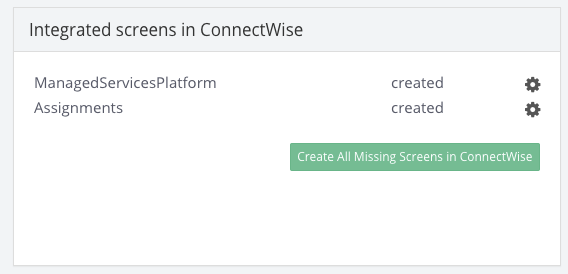
- Add screens by clicking the cog icon
- Go to your Connectwise > Companies and select a company
- On the top bar scroll to the very right and click the cog
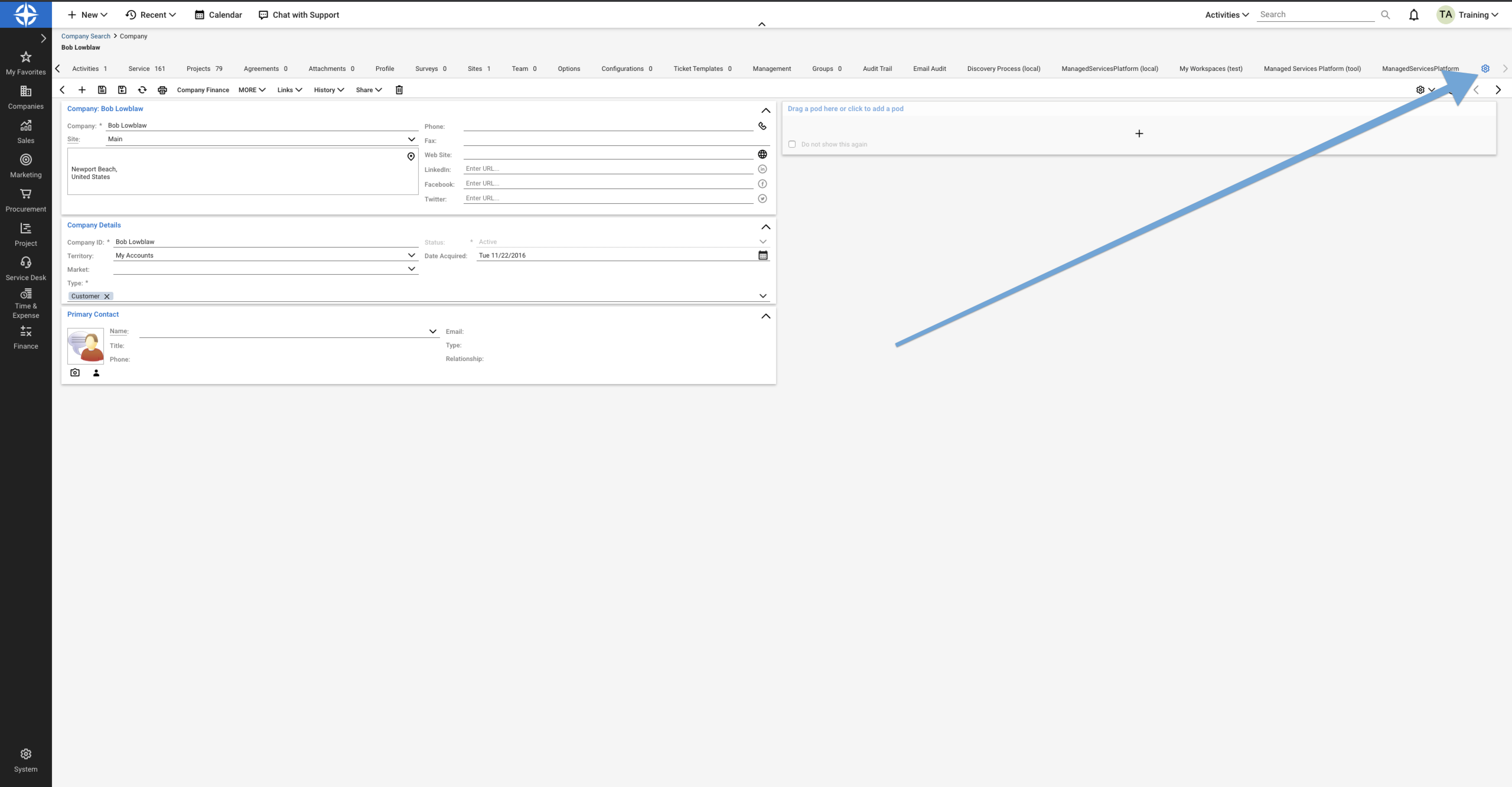
- On the popup add the Assignment and ManagedServicesPlatform items to your screens

You are able to access the tool from the company tab and the selected company will be linked from the ManagedServicesPlatform
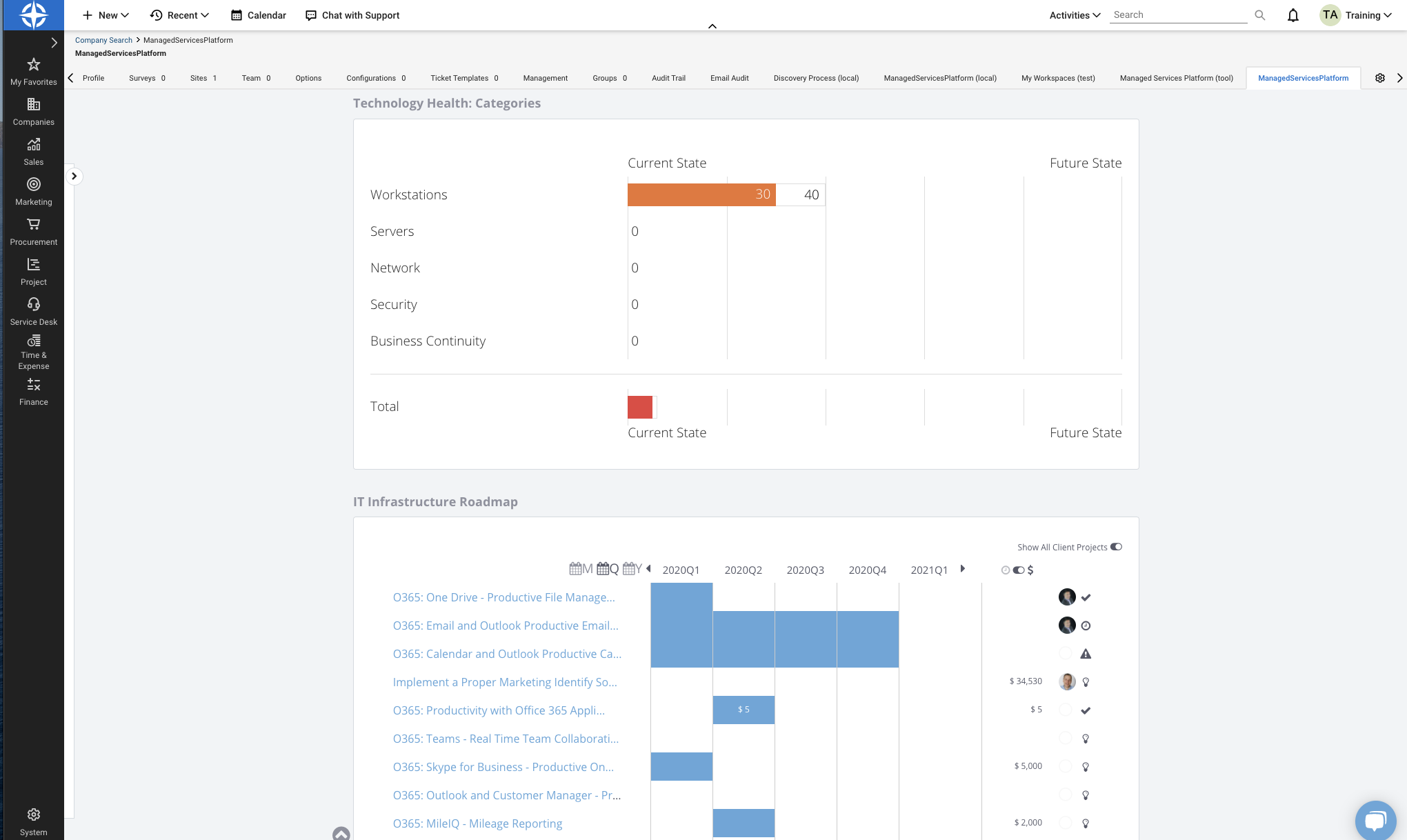
Set the permission for the API member
Updated Permissions Matrix 01-04-2024
Import Your Clients and Contacts
Go To Clients
or https://tool.managedservicesplatform.com/#/clients
1. Click on Import Clients
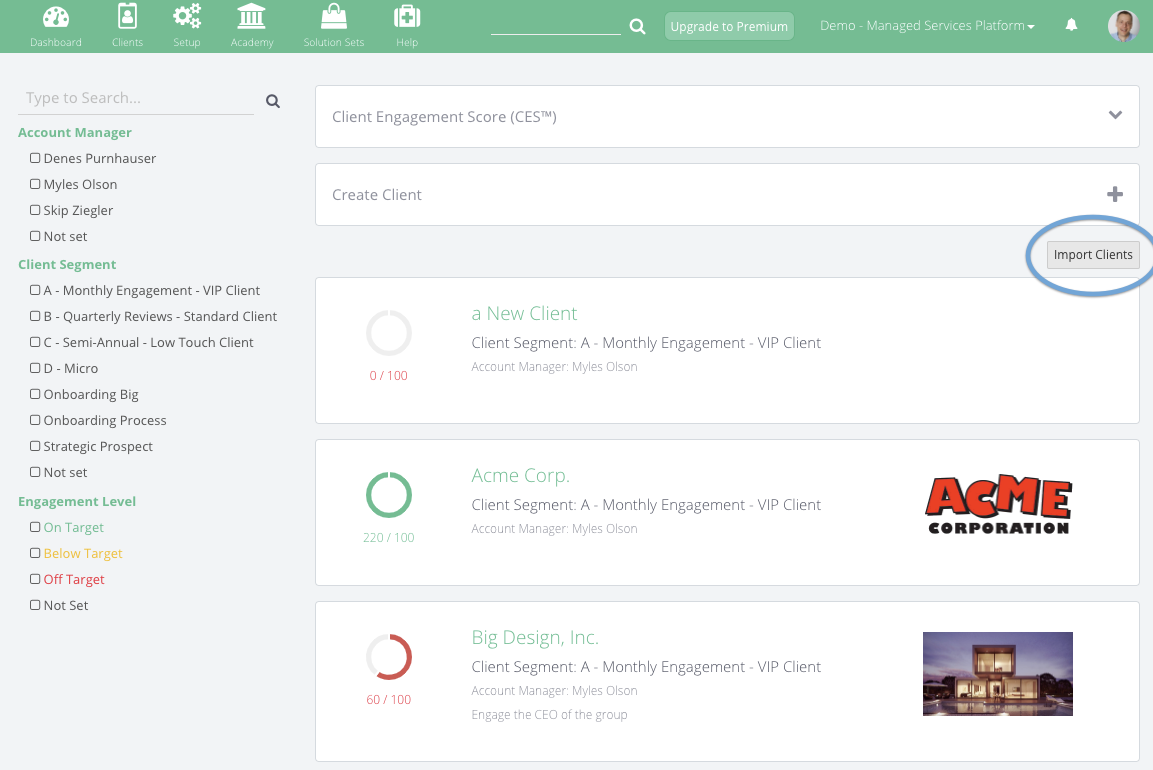
2. Select the company name or click enter to list all Connectwise companies
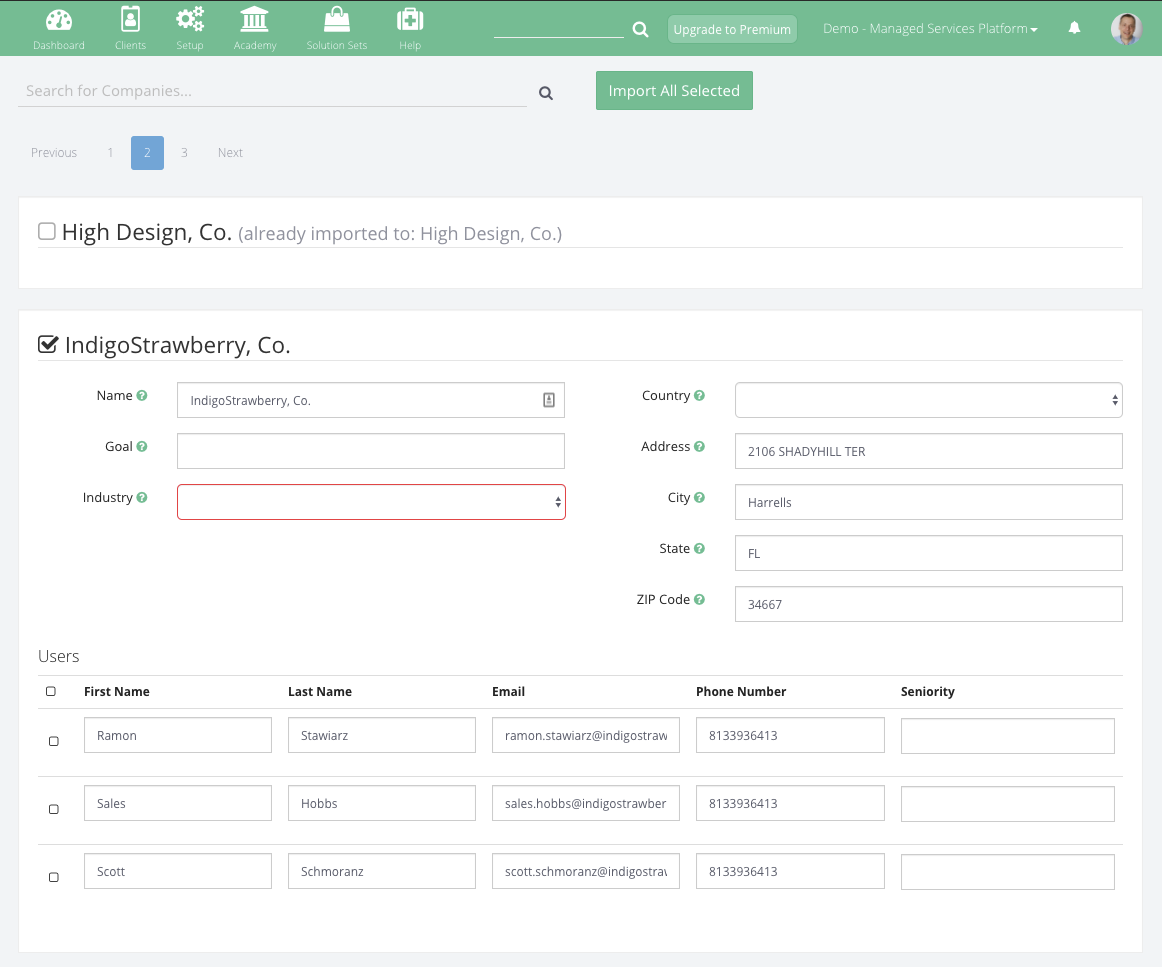
- You can select multiple companies to import
- If you import from Connectwise the company in Connectwise and in Humanize IT will be linked together
- Please note that you might want to add "Seniority" property as well during import so our system can distinguish CEO / COO / Office Manager / IT Coordinator roles
3. After set up click "All Selected" to import all companies to the system
Import Projects / Opportunities to Roadmaps
You are able to import projects and opportunities from Connectwise. This helps to use your existing data in Connectwise to push into our Client Project Roadmaps. This helps to prepare for your next meeting quicker and also help the client understand the different proposed and ongoing projects with a better visual.
Sync Clients that were not imported
Go to Client > Delivery Tab
Select the Link Connectwise Company function to be able to sync a Humanize IT company with a Connectwise Company.
NOTE: To make things easier, ensure your clients are named the same in Humanize IT as they are in Connectwise. This will ensure they are matched appropriately and avoid duplication.
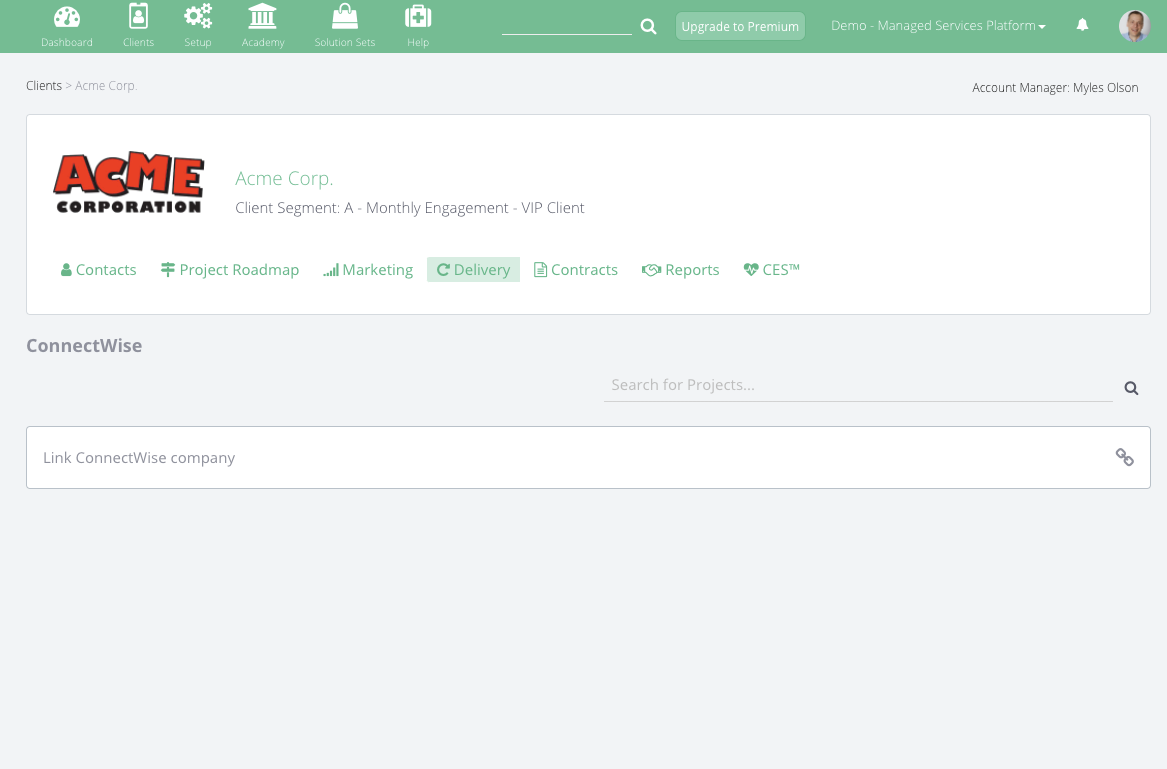
Sync Contacts that were not imported
Go to Client > Contact Tab
If a company is linked to a Connectwise Company you are able to sync the contacts for changes