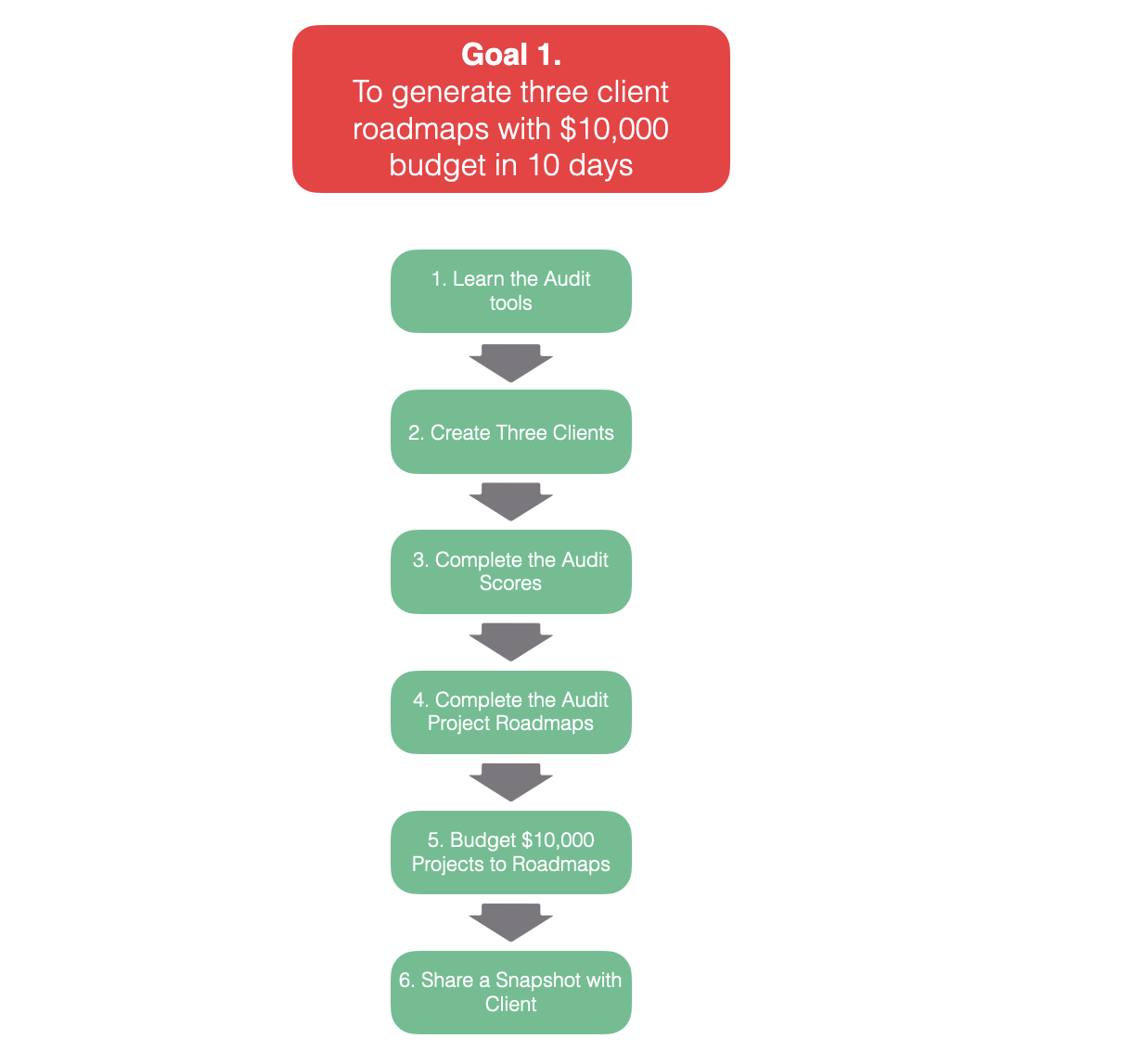Using the COVID-19 Remote Work Readiness Audit & Self Assessment.
Your Onboarding Goal:
Show Leadership with Technology in a difficult time. Demonstrate clarity, leadership and professionalism with clear communication through the crisis when it matters most.
Your Onboarding goal:
1. To generate three client roadmaps with $10,000 budget in 10 days with the Audit tool.
2. To qualify 10 more clients or prospects for additional Audits & Roadmaps with the Self-Assessment tool
Preparation:
- Access the COVID-19 remote work readiness assessment tools
- Decide your COVID-19 Remote Work Readiness approach: Audit & Roadmap or Self Assessment?
Audit Tool Onboarding Action Steps:
1. Generate $10,000 budget in 3 roadmaps with the Audit tool
The Audit tool is ideal to generate client roadmaps with budgets.
- Learn how to use the COVID-19 Remote Work Readiness Audit
- Create 3 clients in the tool and add the COVID-19 Remote Work Readiness Audit Report to each
- Complete the Audit Scores for each client to see the issues and opportunities
- Complete the Audit Project Roadmaps by adding projects to the roadmaps
- Add budgets to the projects to the sum $10,000
- Create a snapshot and share with the clients online
2. COVID-19 Remote Work Readiness Audit Software Best Practices
Here you can learn best practices on how to get the most out of the Audit tool
- How to use the COVID-19 Remote Work Readiness Audit
- 5 steps to run effective client meetings remotely
- How to use Scorecards in a Report
- How to use Structured Meeting Reports
- How to Manage Client Roadmaps
- How to Import Connectwise Opportunities & Projects to Client Project Roadmaps
- How to edit Projects in Client Roadmaps
- How to share a report online
- How to personalize, protect and brand your online link shares
- How to see all Audit Scores in one place
- How to embed your video to the report for follow up
Self-Assessment Grader Tool Onboarding Action Steps:
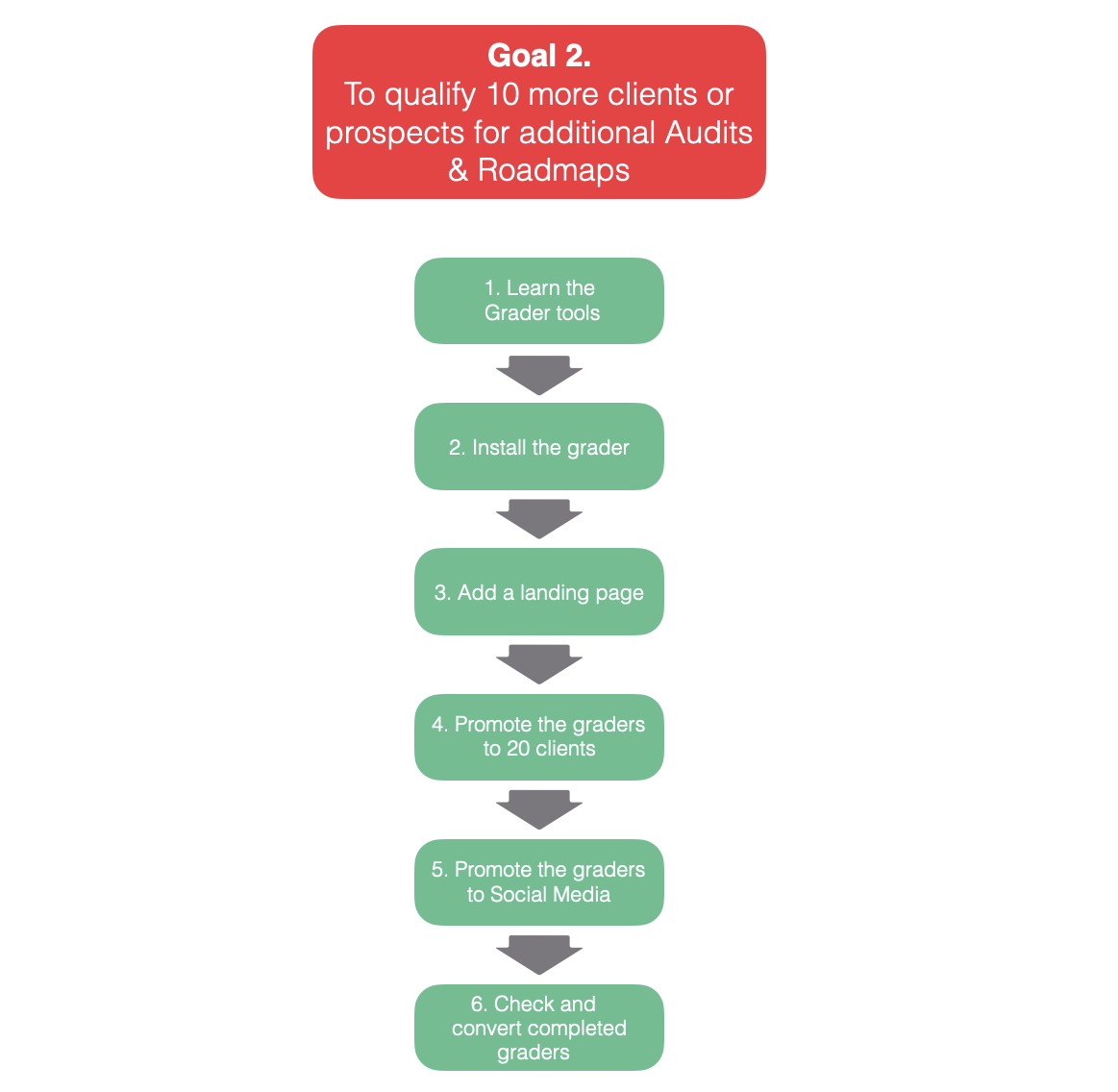
1. Qualify 10 clients or prospects to Audits with the Self-Assessment tool
The Self-Assessment tool is ideal to qualify clients or prospects to get more audits and roadmaps.
- Learn how to use the COVID-19 Remote Work Readiness Self Assessment
- Install the grader button or the lead magnets to your website
- Add a landing Page with Infographic to the COVID-19 Remote Work Self Assessment
- Promote the graders among 20 of your clients using an email template
- Promote the graders to Social Media to capture potential leads
- Check completed graders
2. Covid-19 Remote Work Readiness Self Assessment Software Best Practices
Here you can learn best practices on how to get the most out of the Self-Assessment tool
- How to use the COVID-19 Remote Work Readiness Self Assessment
- How to embed Graders into your website using an iframe
- How to view completed Graders
- How to install a Grader button and Lead Magnets to your website
- How to use the Grader Tool
- How to use Lead Magnets
- How to send the graders from Connectwise
- How to post a Grader to Social Media
Help if you stuck:
If you get stuck don’t worry; search in help, ask us in chat, peek in the community discussions or access us in a 1-1 meeting or live training.FAQ:
- I can’t add the COVID Solution Set or access the tools
- How to update reports, graders and projects to the latest version
Access to help:
- Access the community for help
- Sign up for Live Training
- Schedule a meeting with your Member Success Manager