There are many ways to embed PDFs into your reports. One way is to share the pdf with the file sharing service (like OneDrive), or if the PDF is available online just sharing it inside an iFrame.
We don't have the option to store your PDF document, so the PDF has to be available online.
Share a PDF from OneDrive
- Use the Embed function in OneDrive and Copy the Embed code
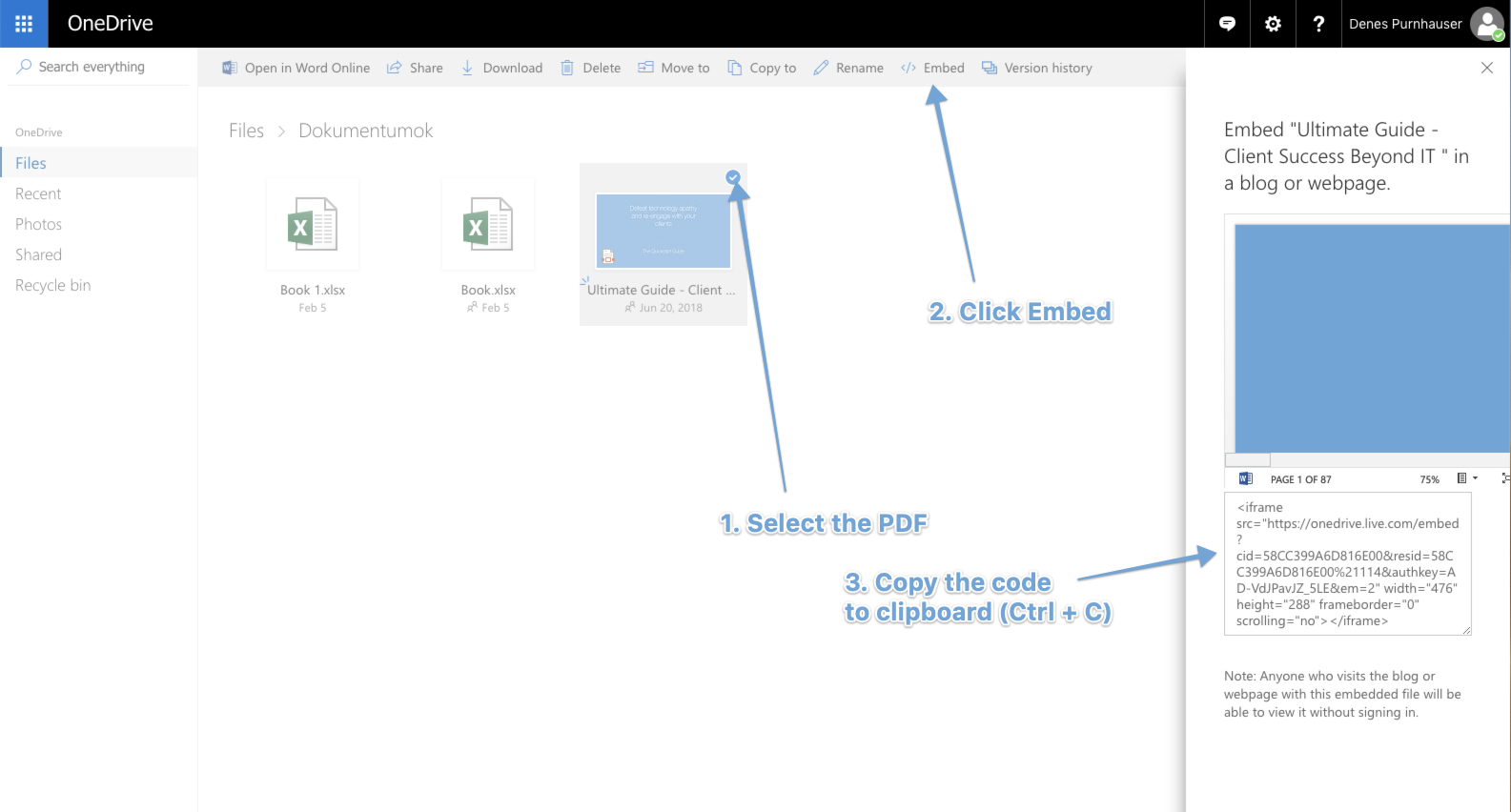
2. Paste the embed code to the Content widget's HTML Editor
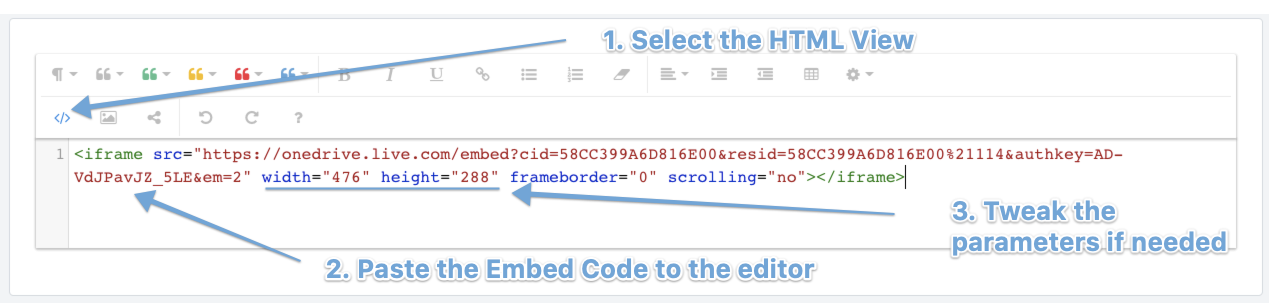
For more parameters and tweaks please visit the related MS Support page
Share a PDF from Google Drive
- Get a public URL of the PDF from Google Drive
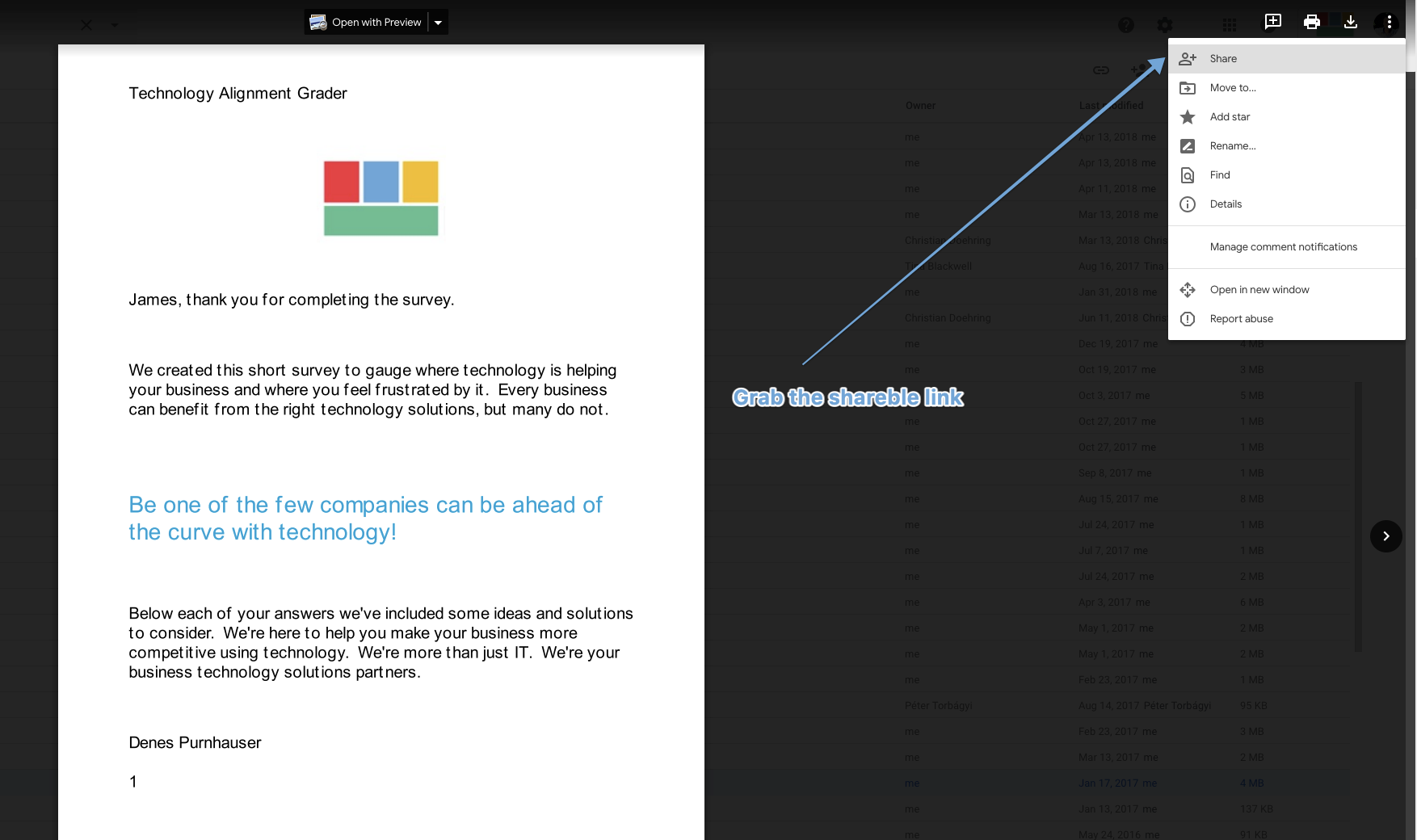
2. Paste the following code to the editor's HML View
3. Replace the "..." part of the code - the iFrame source URL - with the identifier (id) of your public URL of your PDF (https://drive.google.com/open?id=0BzPnVYuwvoQ3VEFHUUc5dUJZeW8)
Share the publicly available PDF
- Get a public URL link of your PDF file
- Paste the following code to the editor's HTML View

3. Replace the "..." section with your PDF's URL (the pdf has to be publicly accessible)
