How to install the Javascript script to your website
1. How to install a grader button to your website
A marketing grader (mini survey) can be installed to your website as a "Calls To Action Button" which starts the questionnaire. This way your clients and prospects access a page on your website and complete the questionnaire right there.
1. Locate the grader under Setup > Marketing > Grader
2. Click the share button on the card > copy the embed script
The code you need to add to the website can be copied from each individual grader by clicking the share button on the grader's card.
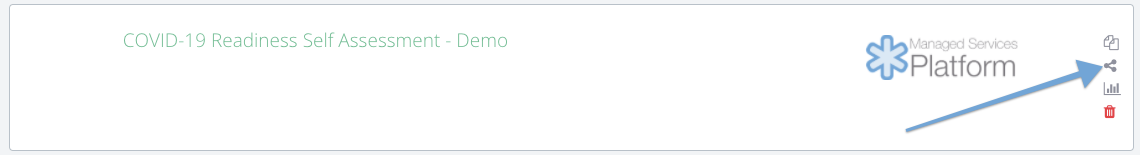
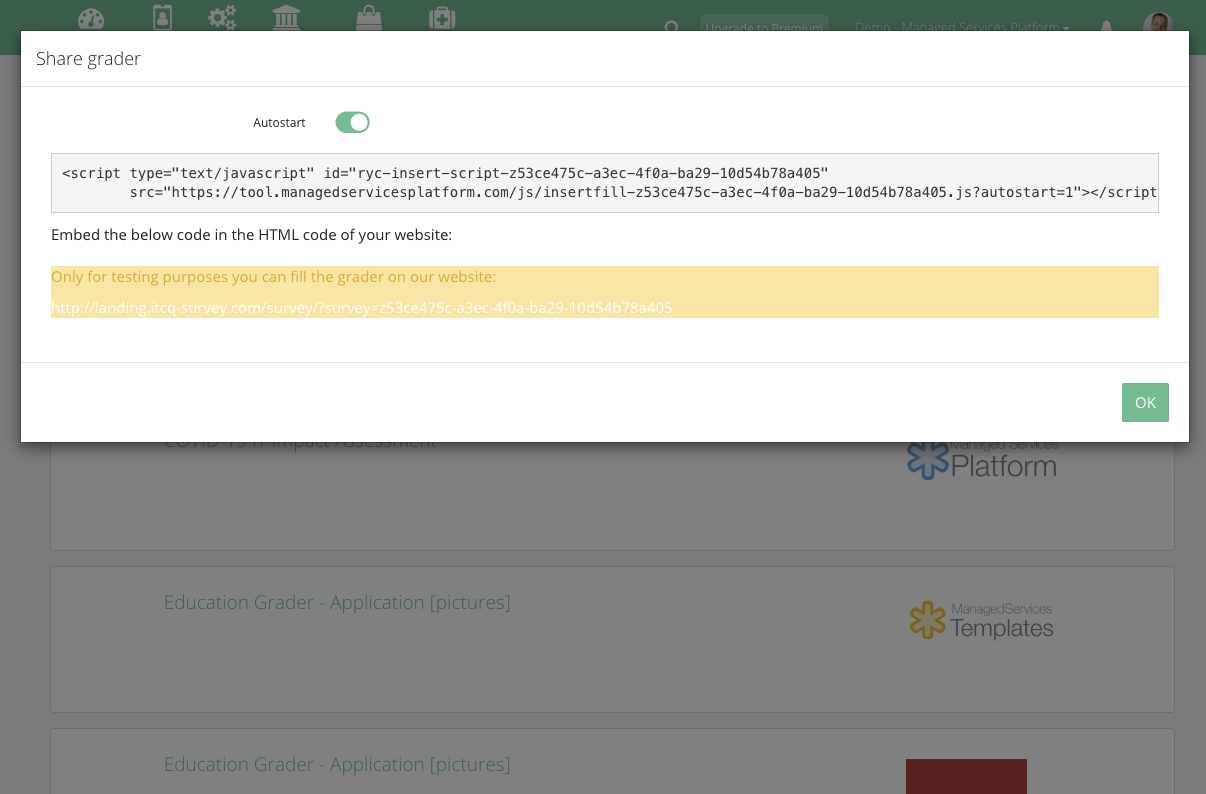
Your code is something like this:
Example:
<script type="text/javascript" id="ryc-insert-script-z5e21f365-215da6-4c32-824b-d41955fe1e59"
src="https://tool.managedservicesplatform.com/js/insertfill-z5e21f365-215da6-4c32-824b-d41955fe1e59.js?autostart=1"></script>
3. Access a new page on your website and past the code to a HTML editor
You do not need to write a long copy for the landing page. Just a few sentences of the benefits of completing the grader. Copy the code to the page where you want the button to be visible.
4. Send the page to clients and prospects
When your clients visiting the page your grader can be started by clicking on the Calls to Action Button.
2. How to install a Lead Magnet to your website
This way the questionnaire is going to be available via a smart bar / popup / scrollbox on your website. This way your clients or prospects access your website and calls-to-action will be available on all or just selected pages on your website.
Use a Lead Magnet on your Website
1. Locate the grader under Setup > Marketing > Lead Magnet
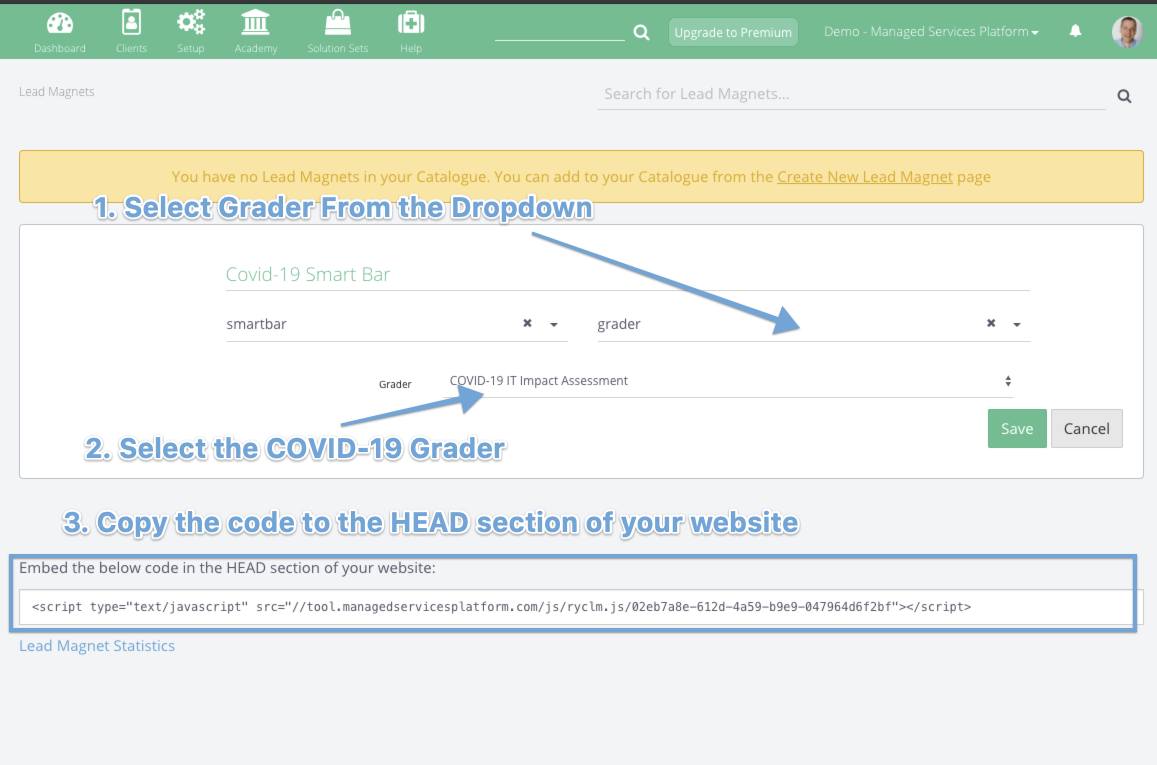
2. Copy the code below
3. Embed the code to the header of your website
Make sure the code is between the <head> and </head> html tags.
Example:
<head>
<title>Page Title</title>
<script type="text/javascript" src="//tool.managedservicesplatform.com/js/ryclm.js/5345397631-c39f-9af9-cefb-fba76af319d2"></script>
</head>
After installing the Lead Magnet to your website you can control the visibility of the Lead Magnets from the Lead Magnet's set up. You can filter the visibility by URL etc.
More:
How to set up the survey
The survey questionnaire and report is ready to go out of the box. However you need to make it available to clients.
A. Embed on your Website
This way you are able to embed button to your website which starts the questionnaire. This way your clients and prospects access a page on your website and they complete the questionnaire there.
1. Locate the grader under Setup > Marketing > Grader
2. Click the share button on the card > copy the embed script
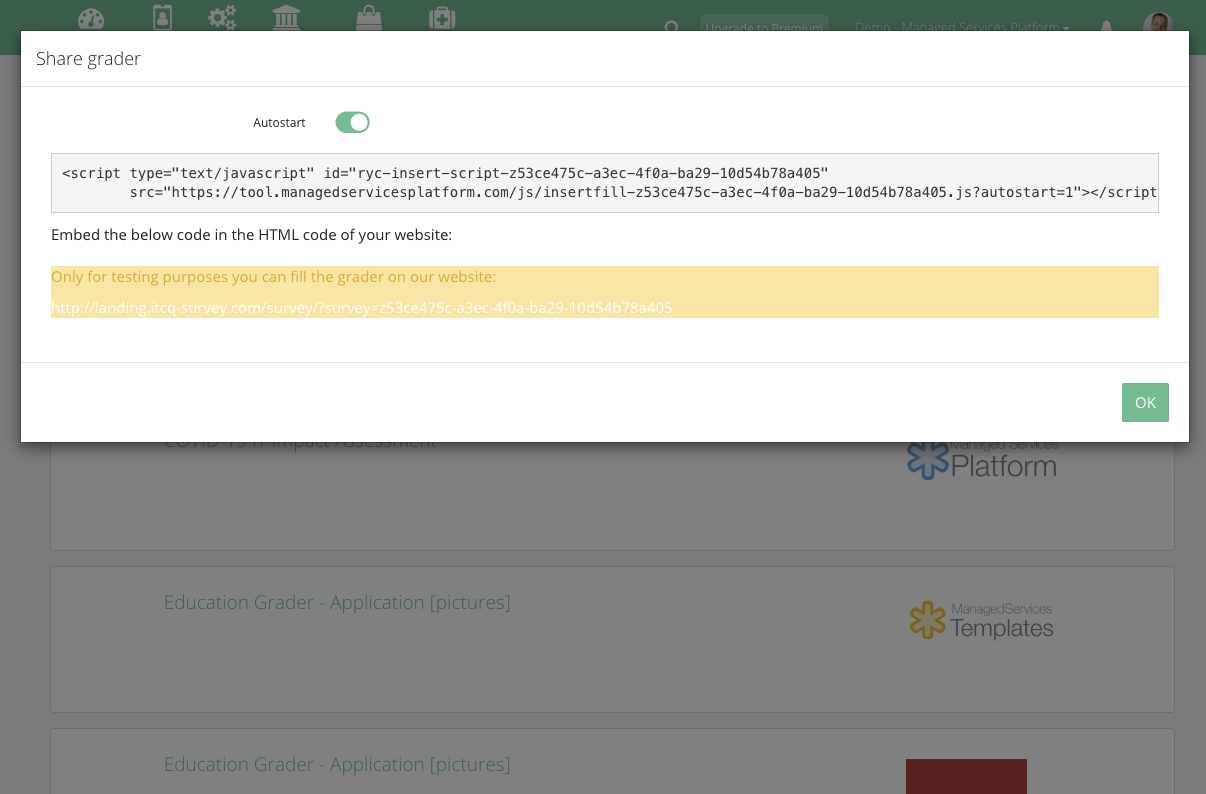
3. Access a new page on your website and past the code to a HTML editor
4. Send the page to clients and prospects
