Go to Clients and open the filter on the left
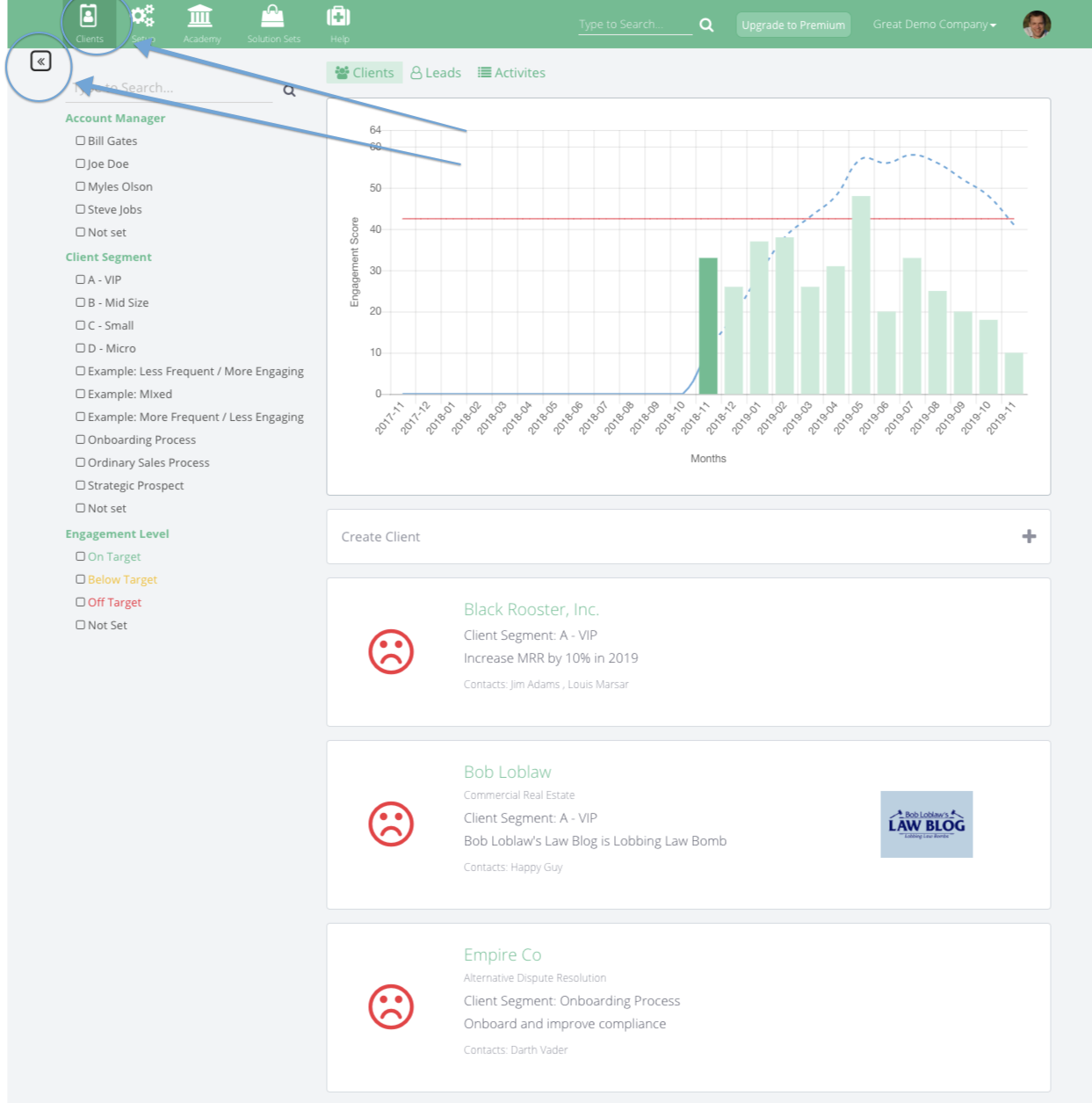
Use dynamic filters to focus on specific clients
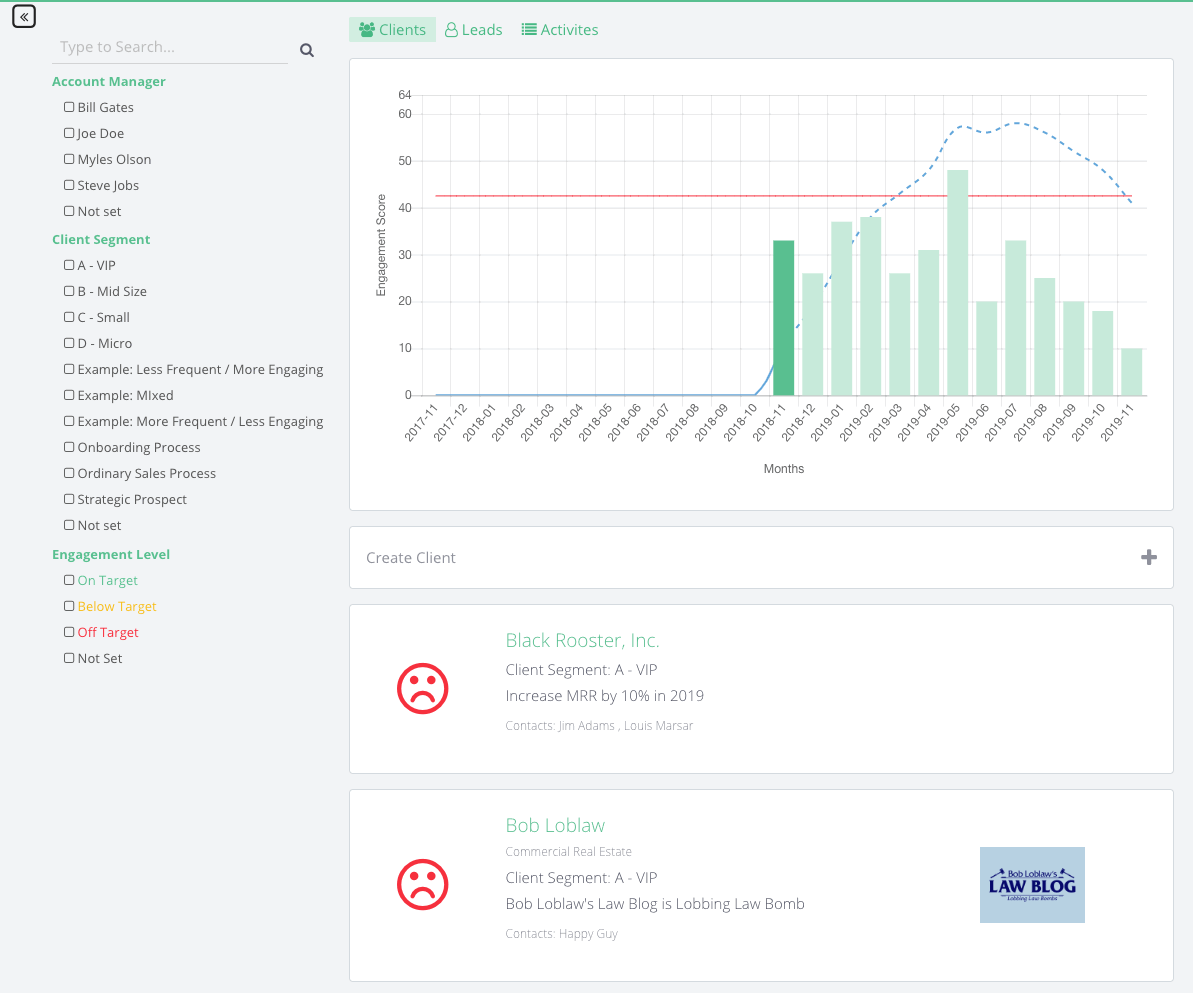
As you use the filters both the Client Engagement Score (CES™) Chart and the client list are dynamically updated.
Filter clients by Engagement Level
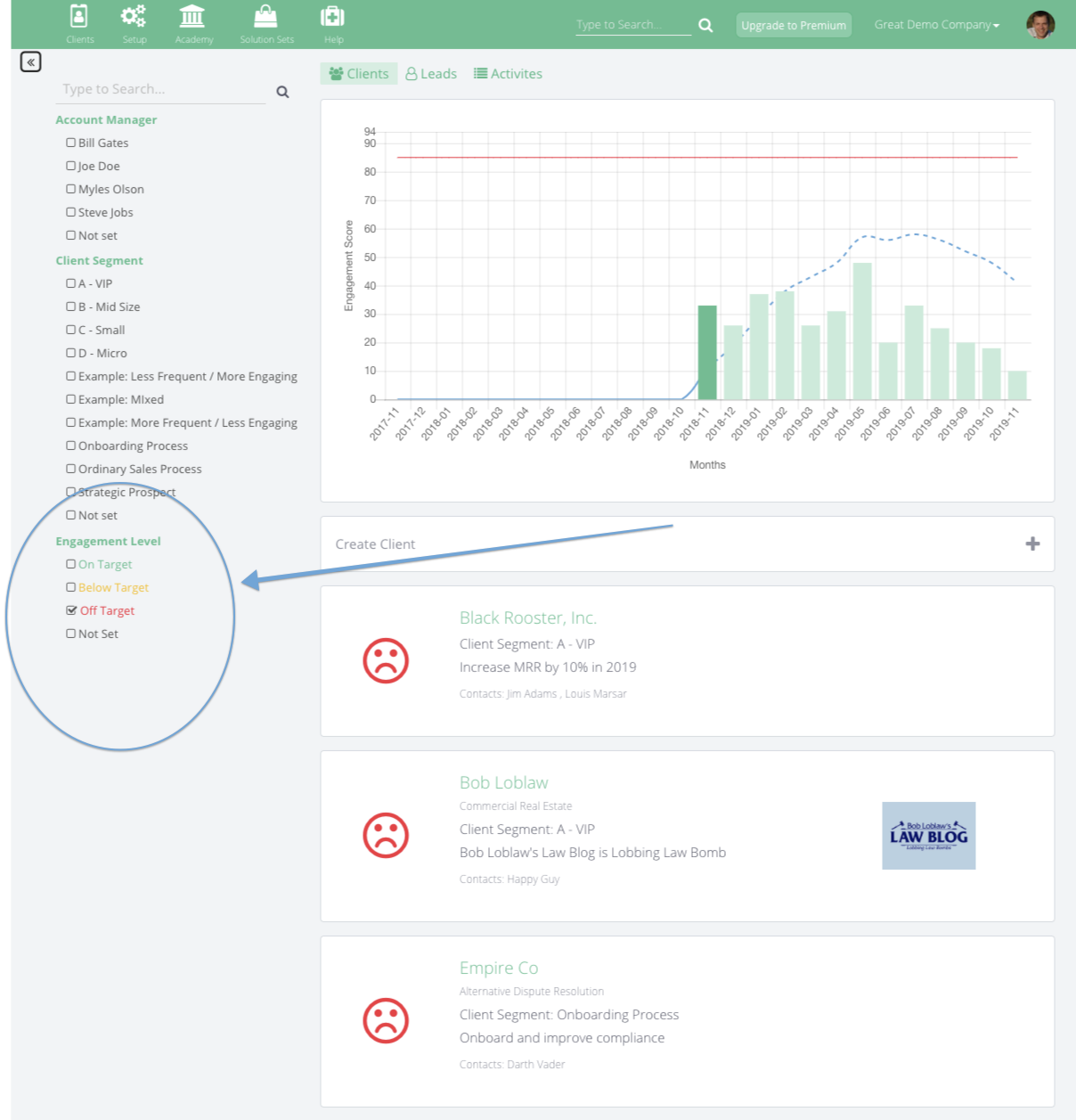
If you are busy and want to make sure you are spending time on accounts to gain leverage, jump into the tool and use the engagement level filters.
- Check who is on target
- Check who is below target, but ok
- Check who is off target
- Check which clients are not in any segment
Filter clients by Client Segment
If you would like to find potential prospects to reach out to, clients on the onboarding process to engage with additional projects or see which client segment has the most potential, use the client segment filter.
- Understand which client segment has more potential
- Prioritize the available resources for clients needs more attention
- Analyze the potential churn risks of different high value VIP clients
Filter Clients by Account Manager
On one hand your Account Management / vCIO / Sales Executive resources have limited time to engage clients and prospects, but on the other hand they need to be accountable on delivering high-touch Client Experience Activities (CEA™).
- List which resources have more or less healthy clients
- See which resources are under-utilized and who is over-utilized
- See which Account Manager has roadblocks to engaging clients (like a CEO postpone meetings etc.)
