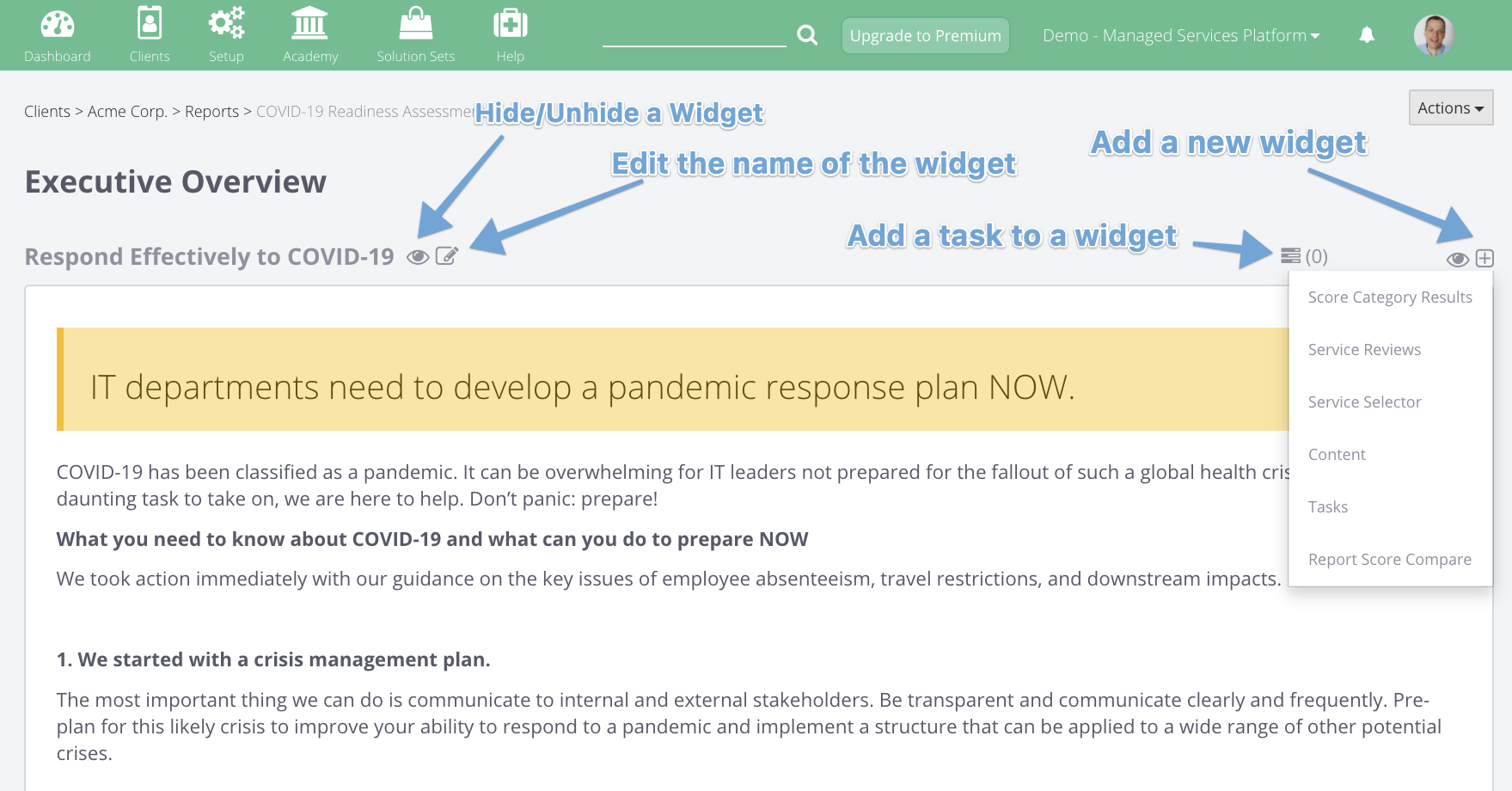- Knowledge Base | Humanize IT
- Client Meeting Report Tool
- Managing Reports
How to Organize your Meeting Reports
Use Sections, set widget visibilities to organize your report effectively
You can organize your report by adding sections and setting the visibility of widgets and sections.
1. How to organize the report with the Table of Contents Slider
Hover over the left hand side of the screen to open the table of contents.
- organize your widgets into sections
- move widgets and sections by drag and drop
- remove and hide/unhide widgets and sections by hovering over them

2. How to organize sections
Hover over the header of a widget to be able to
- hide/Unhide a complete section
- edit the name of the section

3. How to organize widgets
Hover over the header of a widget to be able to
- hide / Unhide an individual widget
- edit the name of the widget
- add a Task to a Widget (will appear on Task Widget with a link)
- set the visibility of all widgets on the section
- add a new widget to a section