Special link you can embed to your Connectwise
If you send a blast email from Connectwise you are able to add the grader to the email which will pre-populate all their details on the grader.
Why is this helpful?
1. When your client clicks the link in your email, she get to your page and the grader opens automatically.
2. After completing the grader her information is auto populated
- First Name Last Name
- Company Name
- Email Address
- Phone Number
3. As they are using the email you store in Connectwise with the grader their response will be assigned to their contact in Managed Services Platform. Your team can find this on the company page's marketing tab.
What you need
You need two bits of information
1. <<URL>>: the page where you embedded the grader on your website
This is the webpage URL which has the Javascript code embedded.
2. <<graderID>>: the ID of your grader, which you can find on the grader's share section
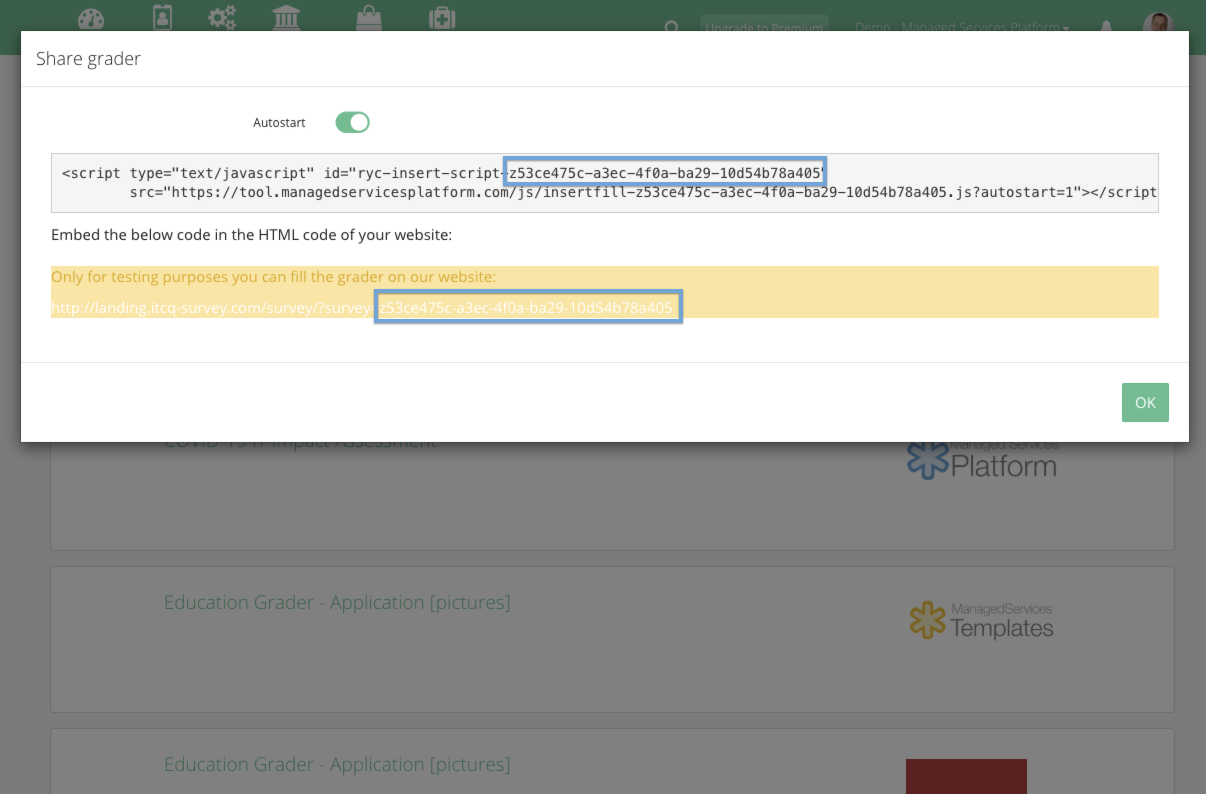
What to insert into the Connectwise email?
If you have the two bits of information, you can add a special link into the body of your Connectwise email. This link is going to generate a unique link to each contact based on their properties.
Please replace the <<URL>> and <<graderID>> with your URL and graderID. The parameters in [ ] will be turn to their name etc. after Connectwise sends the email
<<URL>>?survey=<<graderID>>&autostart=1&name=[contactfirstname]%20[contactlastname]&email=[contactemail]&company=[companyname]&phone=[contactphone]
If you are not sure, send us your created URL in chat and we'll check it for you!
