To take advantage of the updated COVID-19 tools you might need to update your templates
How to update a report
Go to > https://tool.managedservicesplatform.com/#/meeting/templates
or Setup > Structured Client Meetings > Report
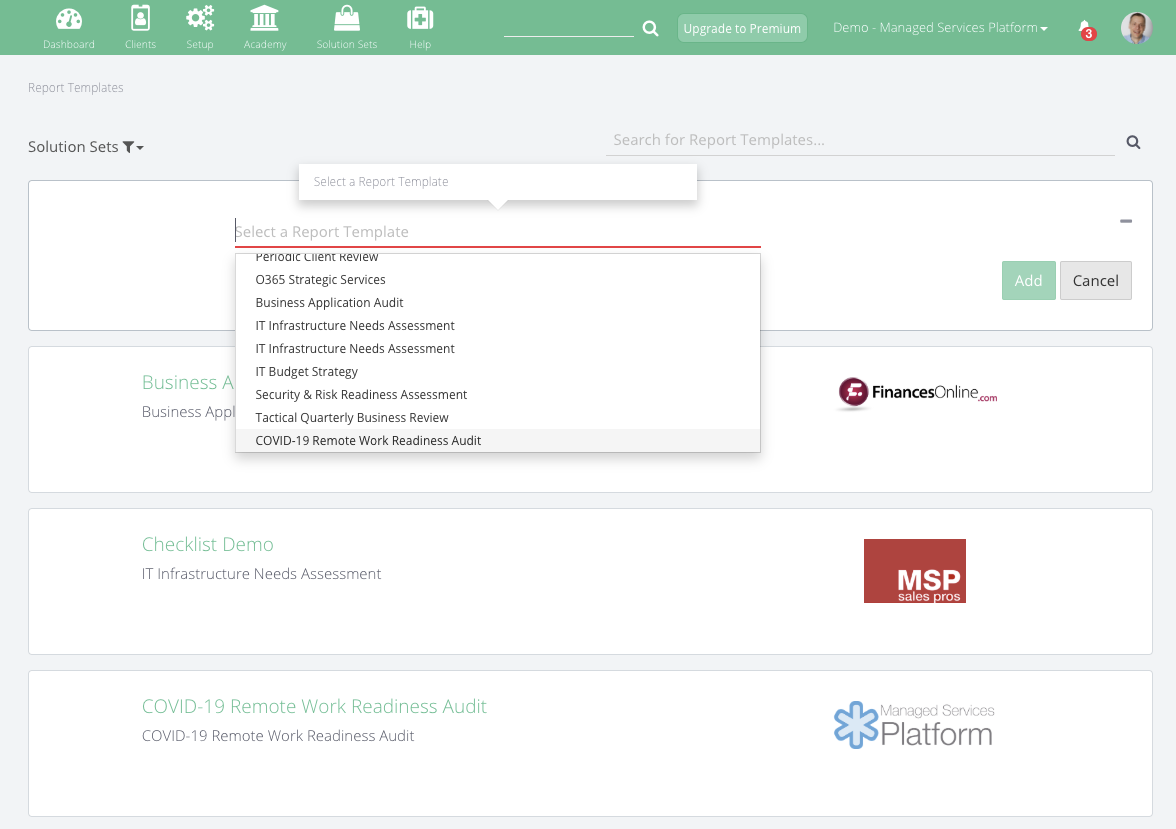
If you would like to have the latest version of a report template, just add the report template again to your library. It won't update your existing template, but create a new one. Then you can see the changes and either use the new template or copy/paste elements from the latest template and manually update your current version.
How to update a project
Go to > https://tool.managedservicesplatform.com/#/vcio/services
or Setup > Service Catalogue
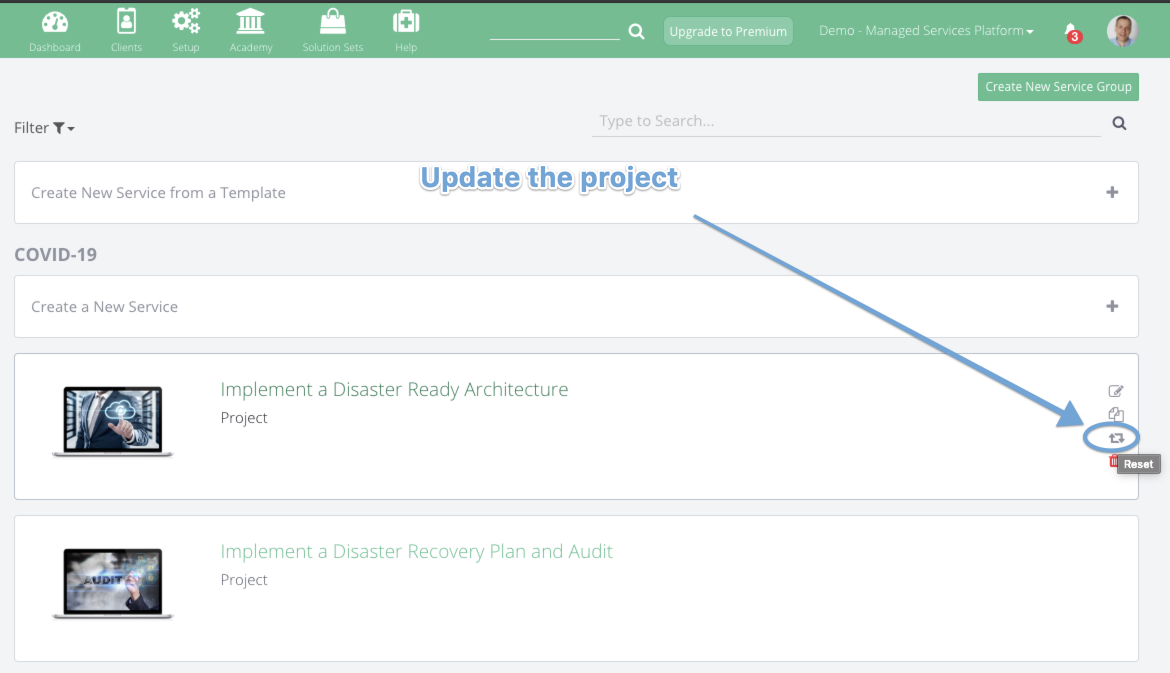
After you click on the update button you will need to confirm your intent.
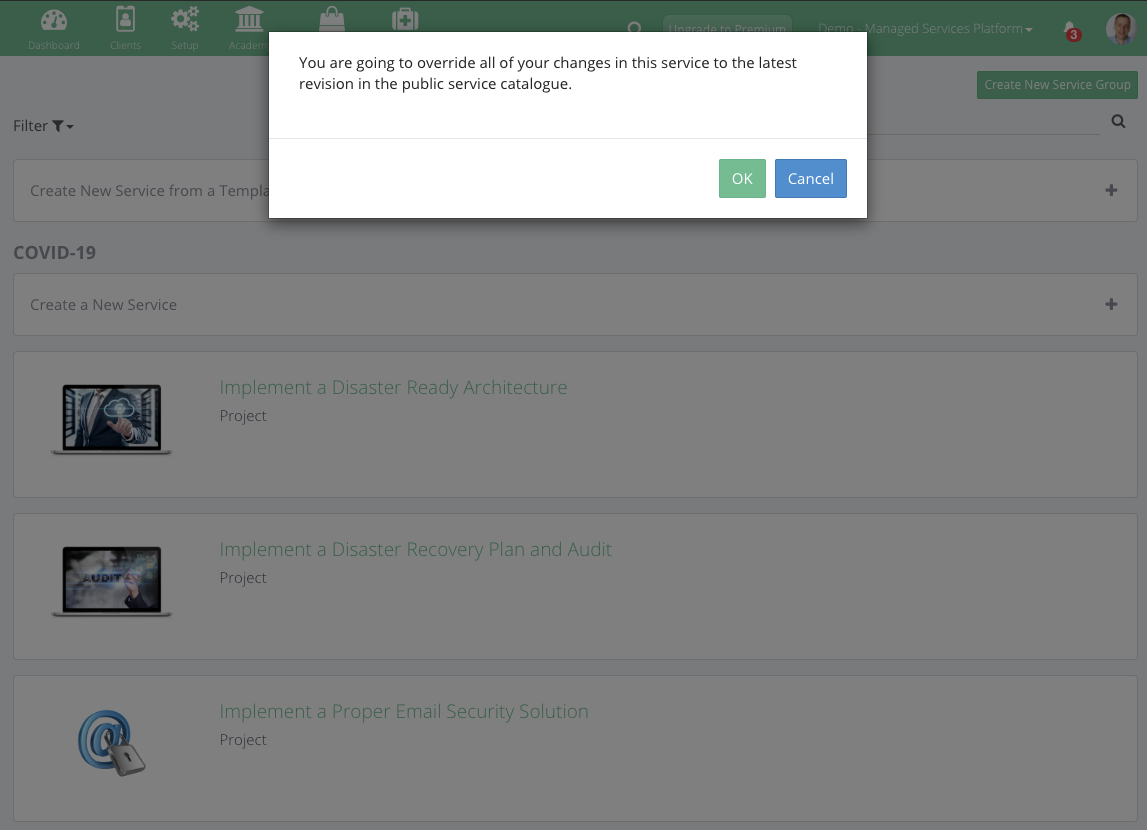
How to Update a Grader
Go to > https://tool.managedservicesplatform.com/#/marketing/graders
or Setup > Marketing > Grader
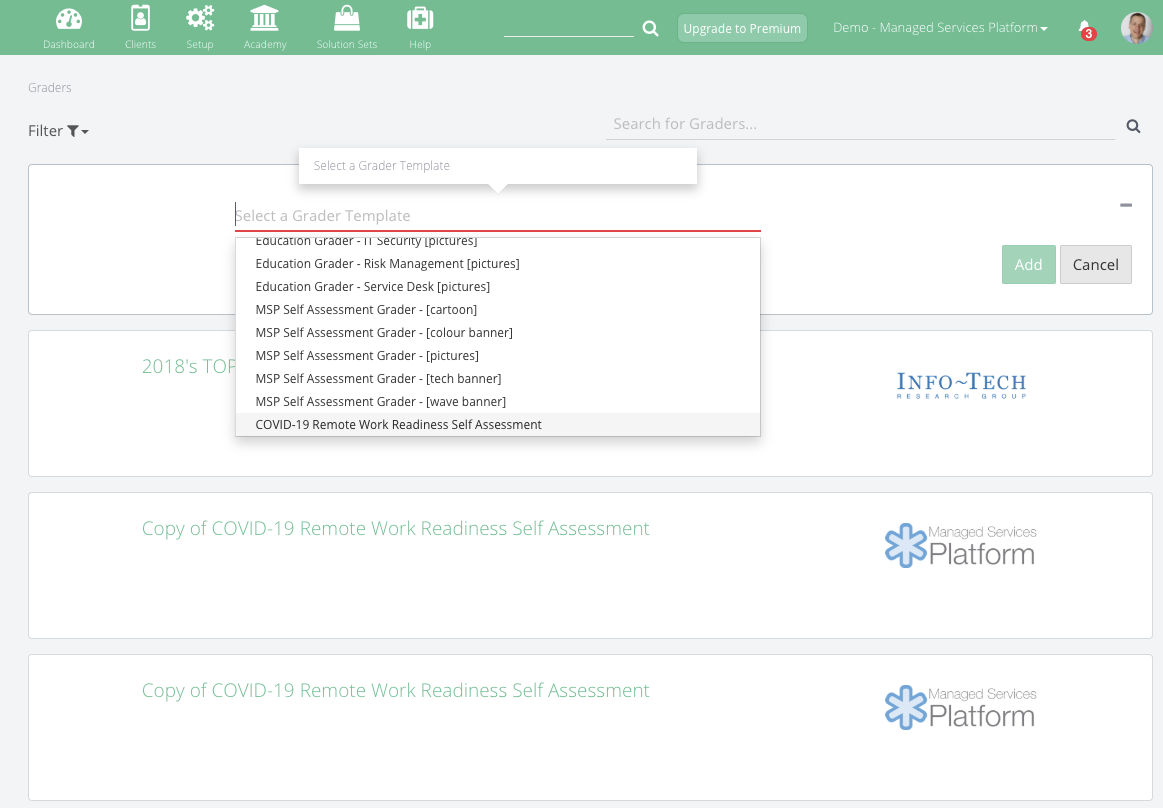
If you would like to have the latest version of a grader template, just add the grader template again to your library. It won't update your existing template, but create a new one. Then you can see the changes and either use the new template or copy/paste elements from the latest template and manually update your current version.
