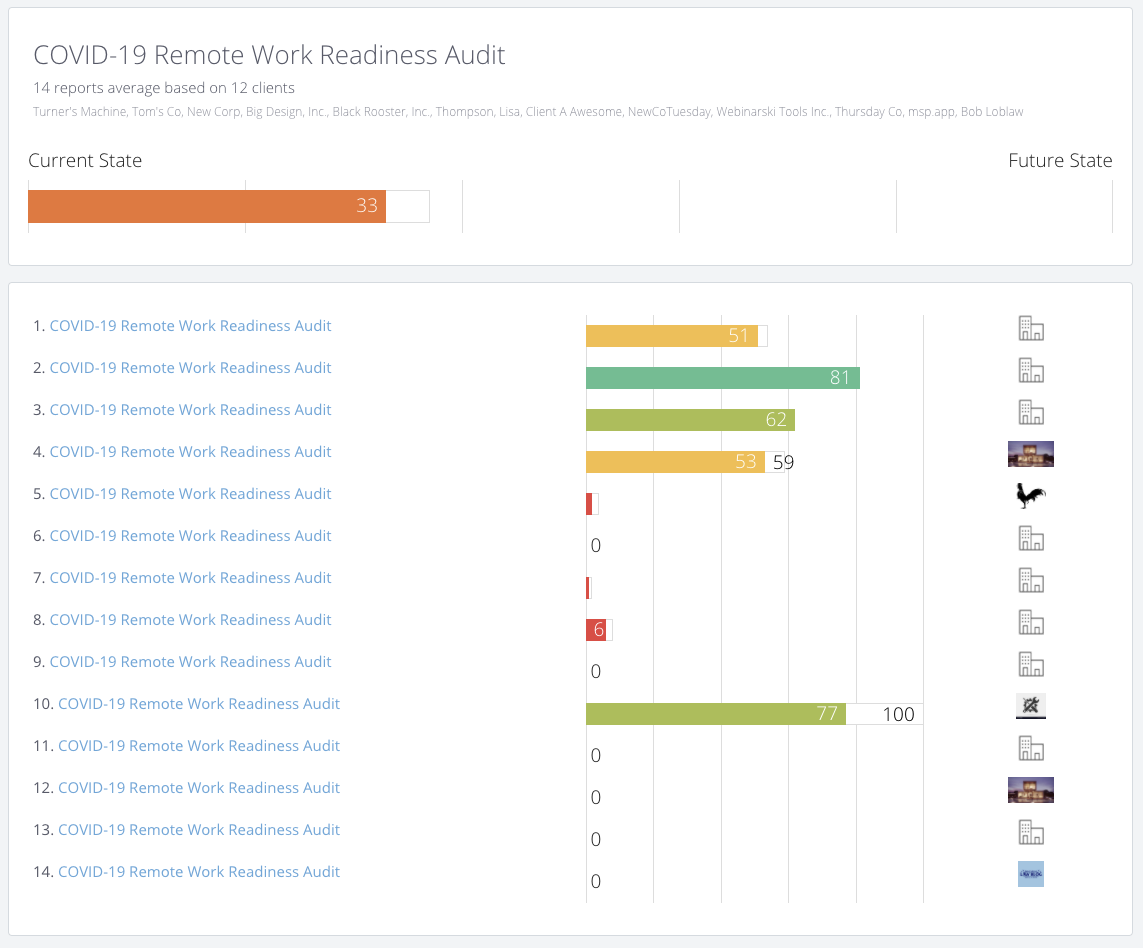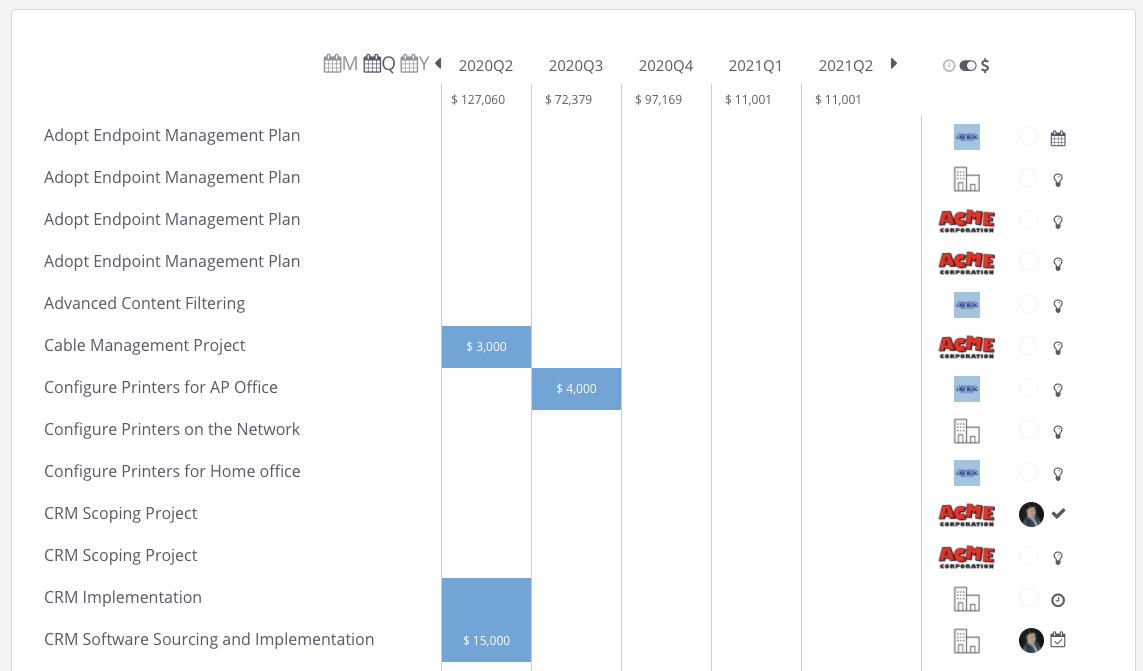Migrate your current MyITProcess Best Practices to Managed Services Platform
Migrating from MyITProcess is a very simple process. All you need is to export your MyITProcess standards library into an excel sheet then follow these steps.
Managed Services Platform was built on different principles than MyITProcess:
- Show clients business value of the MSP services with engaging visuals
- Simplify processes to enable client executives to make decisions
- Ensure business conversations rather than technical presentation
You are not going to lose any current function available in MyITProcess important engaging business conversations. You can use many functions to offer your clients better experience, get better insights and to achieve overall adoption of your technology standards among your clients.
Questionnaire Migration:
The questionnaire you have been using in MYITP can be completely recreated in Managed Services Platform with all the additional functions to make the experience better for your team and your clients.
Ask us on the chat if you have any question!
1. Add MyITP Sections/Categories/Questions to MSPL Report
- MYITP Sections > MSPL Categories
- MYITP Category > MSPL Subcategory
- MYITP Questions > MSPL Statements

2. Combine MYITP Questions and Question Text into MSPL Statement
MSPL combines the Questions and Question text into one field. This gives clarity and simplicity to the process. You can combine the Question / Question Text fields or just leave the Question property out.

3. Add "Why We are Asking" field to external note
MSPL uses a rich text field to give more context to the client. The rich text field can indicate priority, and address with more clarity with added visuals etc.

4. Add "How to?" field to internal note
MSPL uses a rich text field to add more context for the internal team. The rich text field can have pictures and links to give more help to untrained employees.

2. Leverage the Additional Features so your team and clients love the process
Managed Services Platform offers two other modules for Account Management/vCIO and for Sales. Here we are just highlighting the functions of the core client meeting package.
1. Add Detailed Task Templates to Recommendations as tickets
You can choose to either add Projects or Tasks as recommendations
- Projects are ideal for things they need to pay for - can have budgets that go to project roadmaps and integrate with Connectwise Opportunities
- Tasks are ideal for things your team needs to fix or smaller items needing attention
Example Task:
Create tasks in a library for simple things your team needs to execute
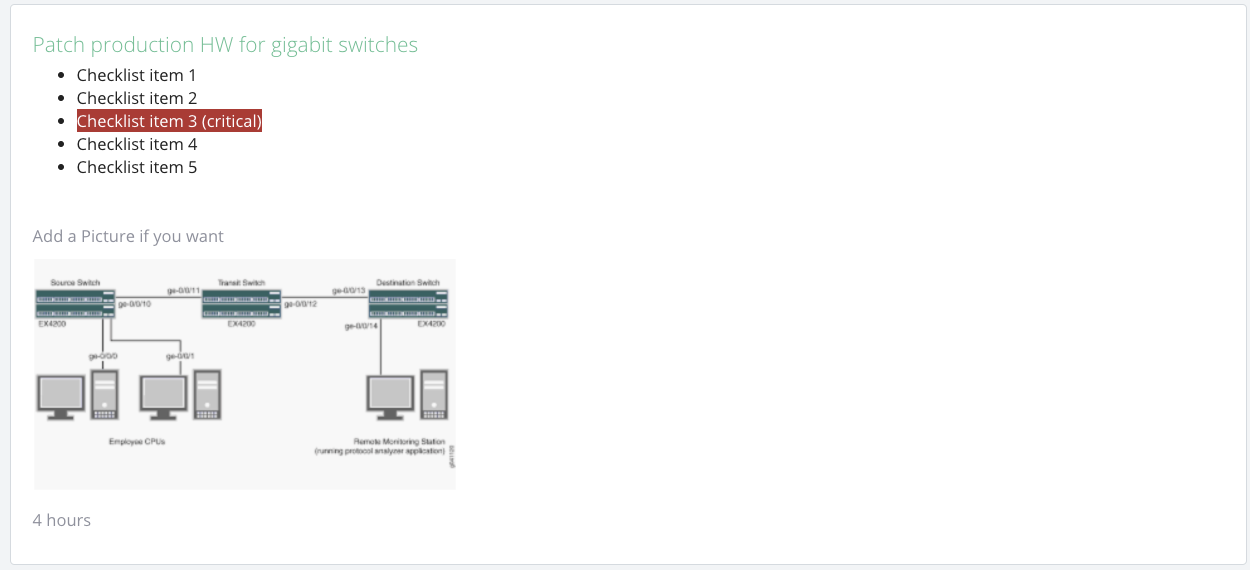 Example Project:
Example Project:
Create project templates for larger initiatives where you are able to add pictures, videos links or any other content to help make decisions quicker.

2. Share a recommendations roadmap and report scores with clients
Share a Quarterly Snapshot with clients in a secure, password protected and white labeled way. Sync the projects with Connectwise and show the latest updates to your clients without preparing difficult reports.

3. Oversee all clients in one screen for projects and standards adoption:
Very valuable to see which client has not adopted certain standards or what types of projects are upcoming in the pipeline.