If you're in the habit of conductingrecurring meetings to align your clients with your standardized best practices, solution stack and services, you know that continual updates to your scoring is required, to assure your clients that the progress you've made is vital and valuable, and to attain a centralized visibility of how low or high adoption is.
In our opinion, score updating has been far too difficult for too long, and demonstrating progress and discerning overall adoption was not feasible. Now we are very excited to release a set of updates that deliver these vital functions within Managed Services Platform as of today.
1. Update scoring
Update a Client Report from an updated template
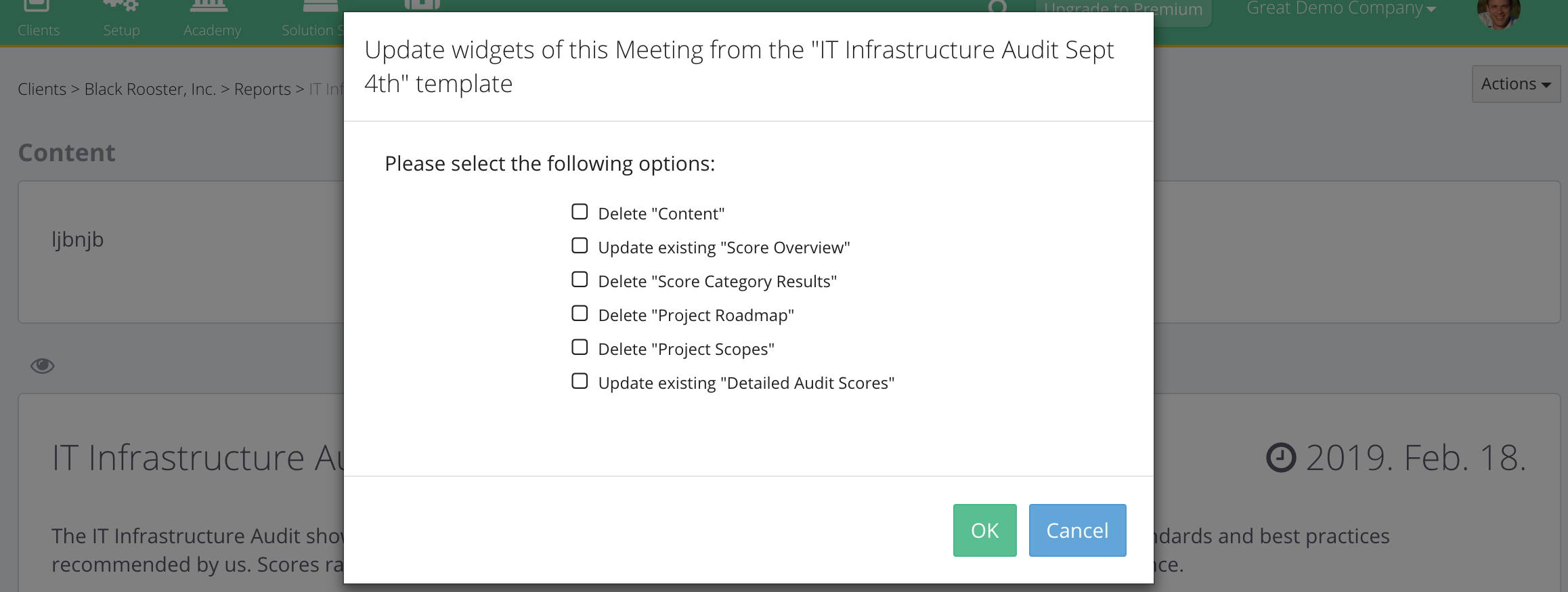
- Update client facing reports based on an updated template, widget by widget
- Ideal for rolling out changes made on the original template (category, subcategory, scoring, widget or any content updates)
Edit the structure of a live client report
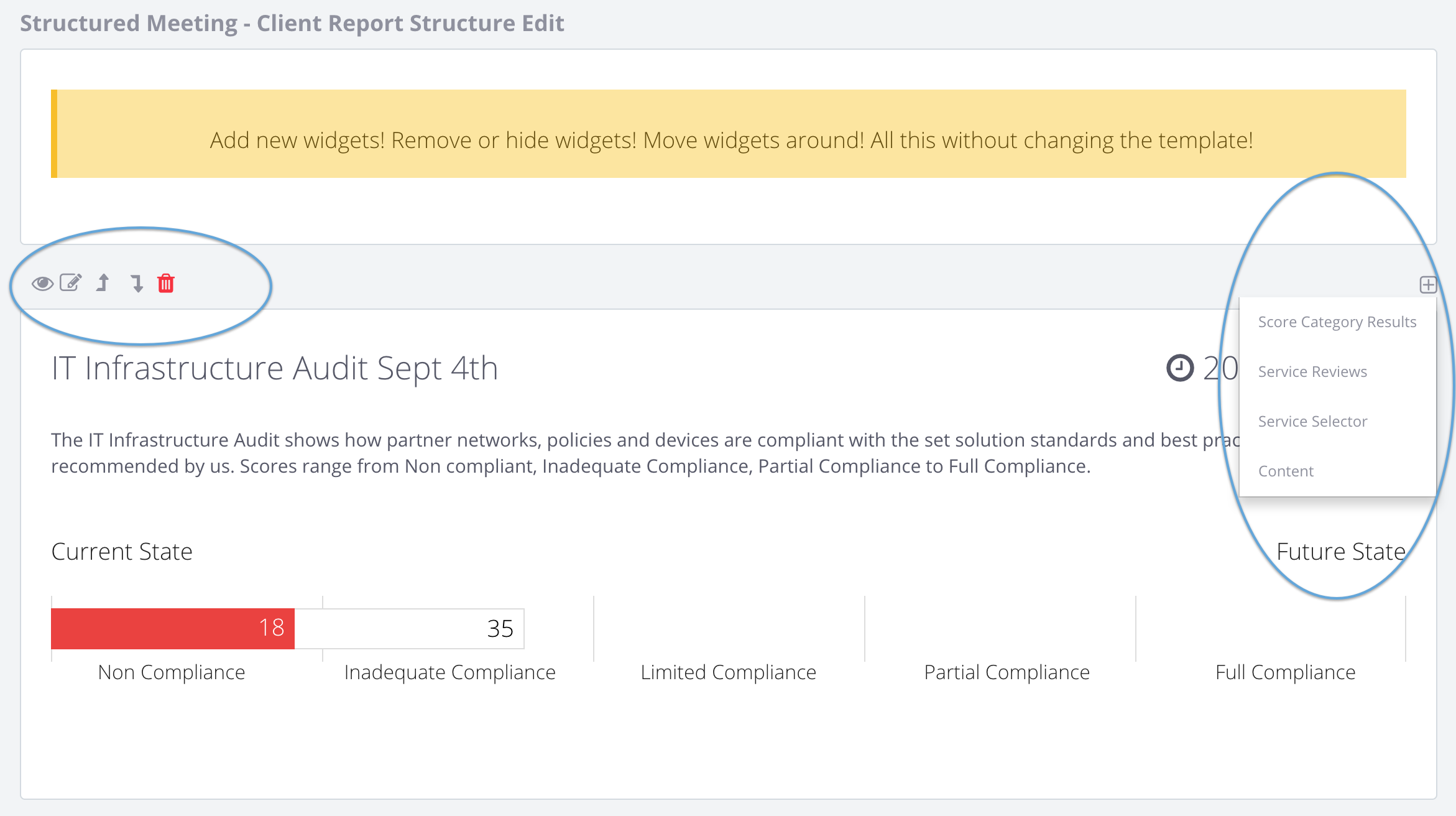
- Add, remove or move widgets inside the client facing report independently from the template
- Ideal for customizing the structure of client facing reports on the fly without the need to update the template and recreate the report
2. Demonstrate progress
Take a Snapshot
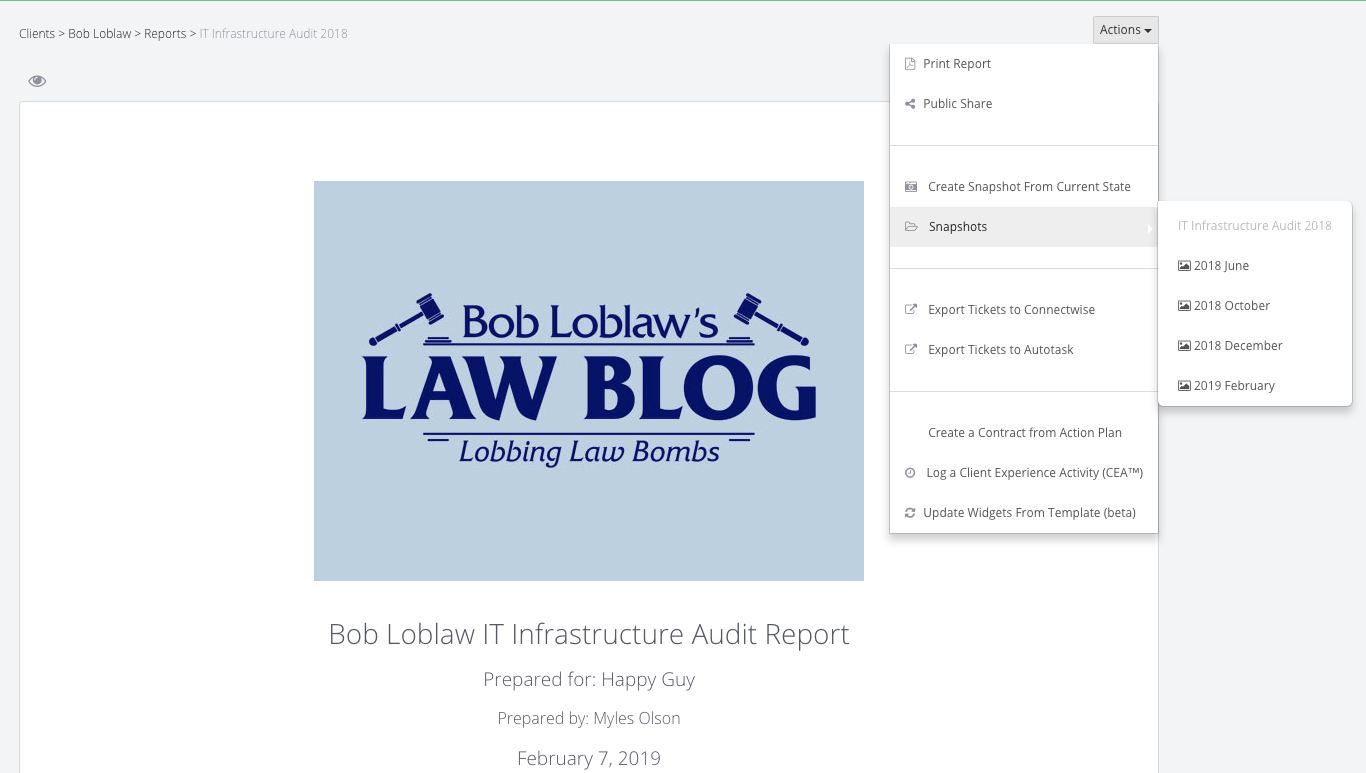
- Snapshots are read-only versions of a report you can take for later review
- Ideal for using the same report for regular meetings to show progress, track changes to the report or make sure that the changes to one report don't affect the shared report
- This feature will also allow us to build audit trails and version control in the near future
Compare Scores Across Snapshots
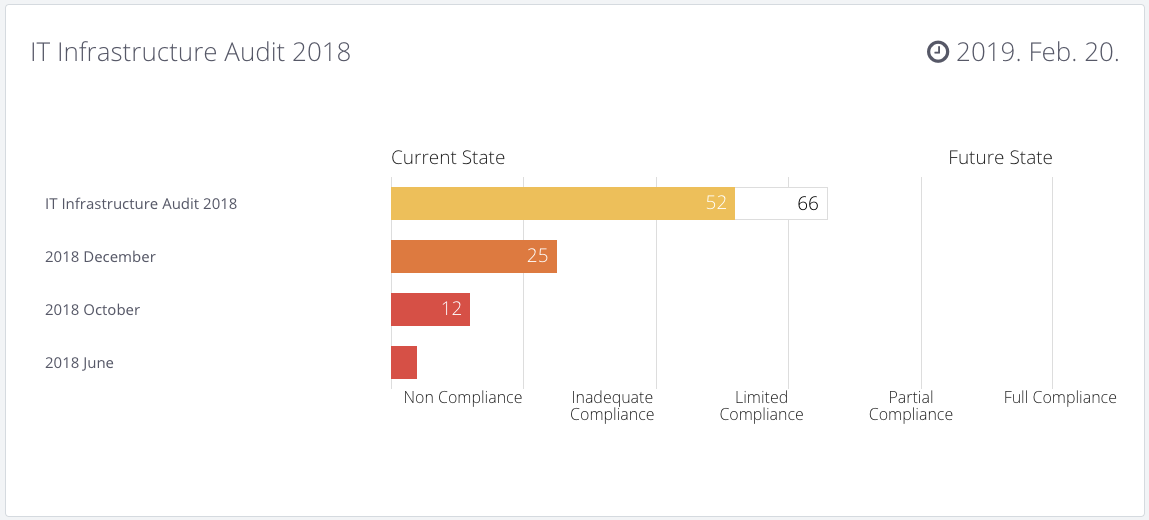
- You can add snapshots to the Score Overview widget to show the progress of scores over time
- Ideal for demonstrating progress made between meetings so your client understands the added value
- This feature will also allow us to build more visual comparisons of detailed scores in the near future
Project Statuses

- Add Status with status icons for each project on the Project Roadmap Widget
- Ideal for tracking the lifecycle of projects (Recommended > Planned > Approved > Work in Progress > Completed) or highlighting issues
- This feature will also allow us to build opportunity integration for Connectwise and Autotask in the near future
3. Visibility across multiple reports
Report Master CSV download
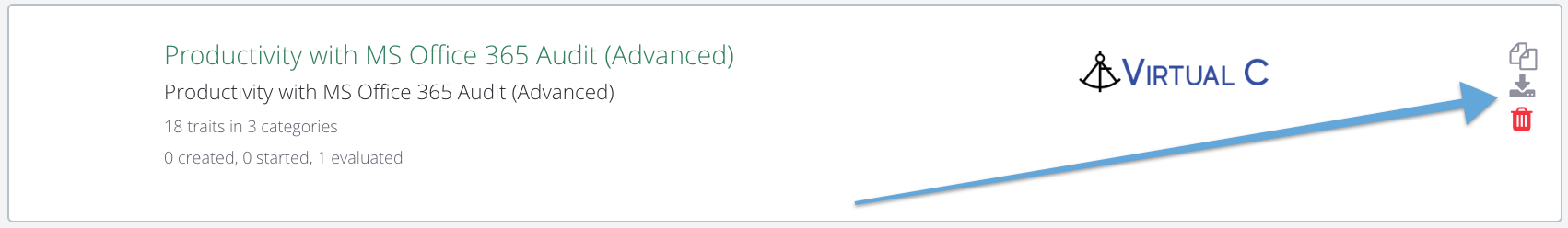
- Download the scores of all reports generated from the template on the setup Report screen
- Ideal for analyzing information across multiple reports like "what Best Practices are less adopted", to generate campaigns of recommended Projects and to keep project utilization high
- This feature will also allow us to build overall master reports in the near future
4. Security Enhancements
Two Factor Authentication
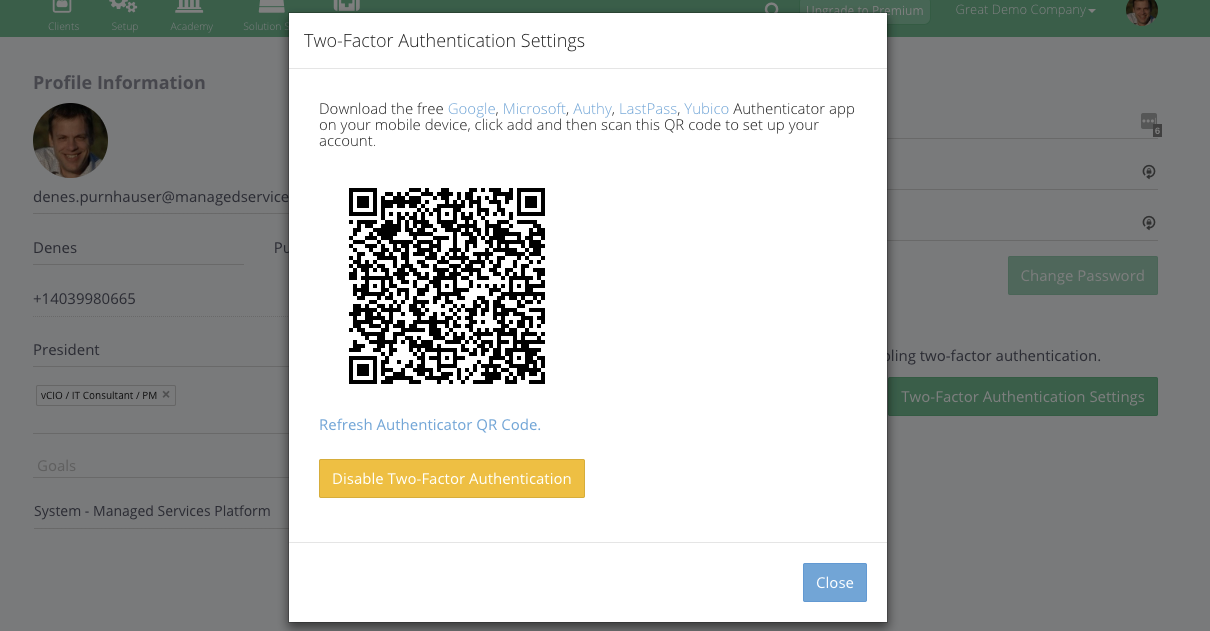
- Enable two factor authentication delivered by SMS or use your favourite authenticator app on your mobile device (Google, Microsoft, Authy, LastPass, Yubico)
- Ideal for adding an extra layer of security to your account.
User Access Management
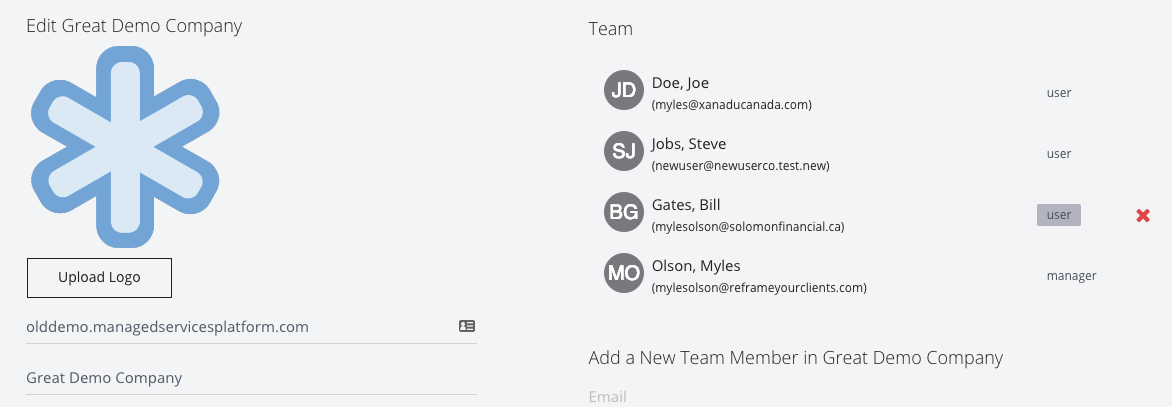
- You can restrict your team from certain functions (Edit Services, Service Bundles, Grader Templates and Access Payment Information Page, Team Assignment Screen, Company Profile Screen)
- Ideal for larger organizations or where the editor and user roles are different
Grant/Revoke Access to your account
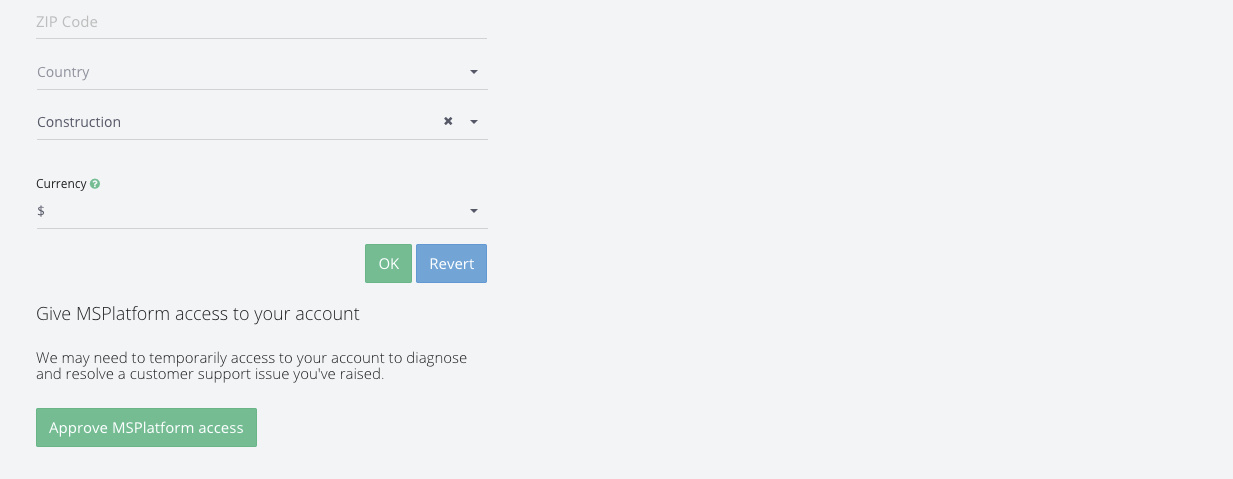
- Now you can choose whether we can see your data by providing or revoking access to your account
- Ideal for meeting certain compliance standards and for those who would like to keep their data completely private
5. Other Enhancements
Client Engagement Score - Usability Enhancements
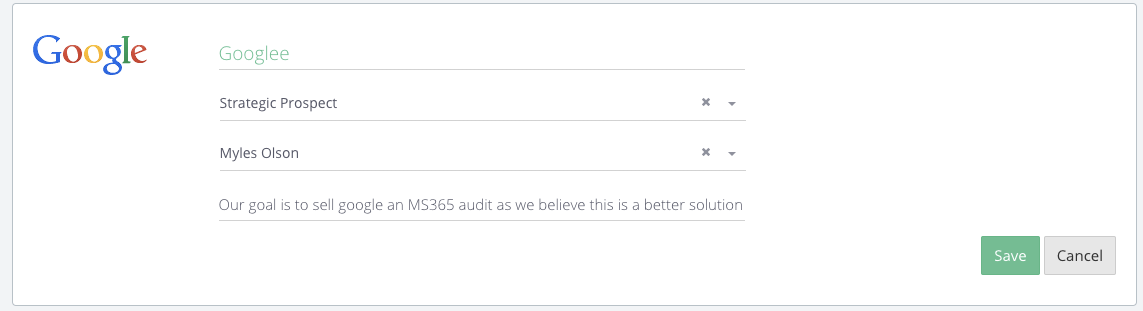
- Selecting the account manager, client segment, applying a playbook or editing your goals are available on the client list screen as inline edits
Recurring Budgets
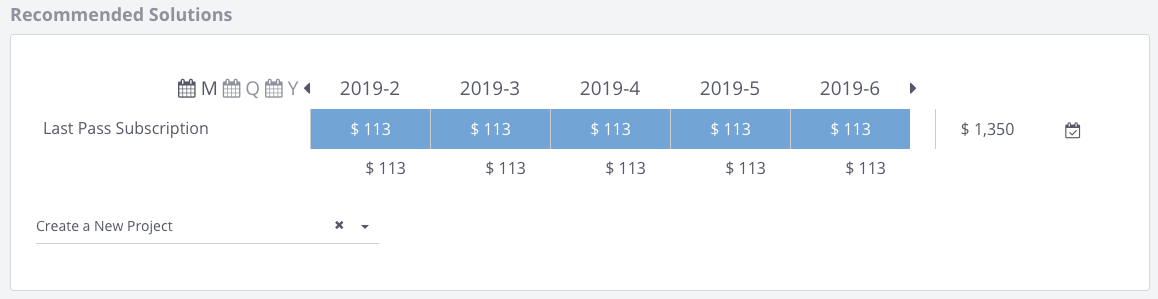
- Add ongoing service items to the budget section by adding an annual budget and showing the monthly view
- Ideal for budgeting subscriptions, ongoing services or any other recurring expenses on the report
Search Enhancements
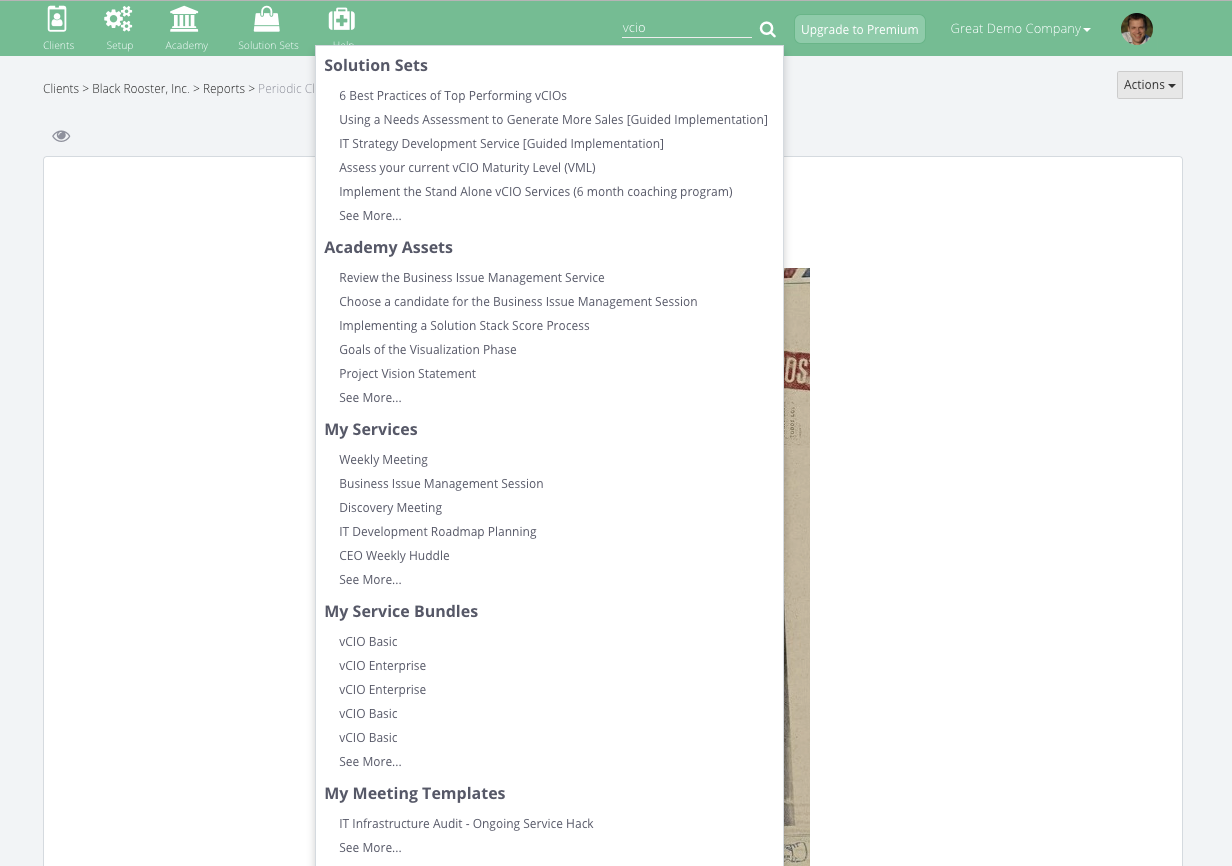
- The searches have been rebuilt and you can now search by Solution Sets, Academy Assets, Services, Service Bundles, Report Templates, Reports and Client related data
Connectwise Integration Enhancements
- You can update contacts from Connectwise directly
