The five most important features of the reporting tool
There are 5 key functions of the reporting tool
- Report Scoring
- Project Recommendations
- Client Roadmap
- Content Widgets
- Share Reports
1. Report Scoring
The main goal of the report tool is to let you offer your clients a higher-level, more strategic context of their current state and where you want them to be. This can be achieved with the scoring within a report.
Score Overview: With the five-scale maturity model clients can see their overall current and future status when you either compute their scores for them or getting them to fill in the questionnaire associated with the report. Assign a name to each of the five maturity ranges/levels and explain their meaning along with your scoring method. You can customize the colours of the ranges with the colour selector or add RGB colour code.
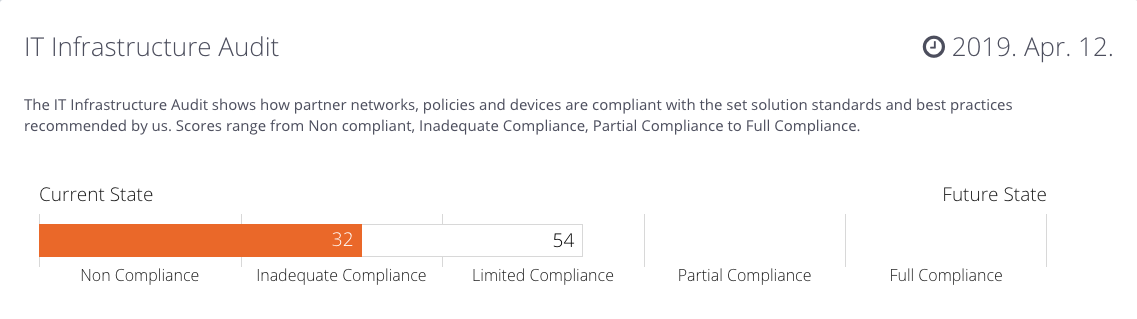
Score Category Results: this widget shows the current category and future states of your clients. You can point out the critical issues on a high level, then dive deep into the details to discover and review problems. Then you can set expectations of what's needed to resolve the issues.
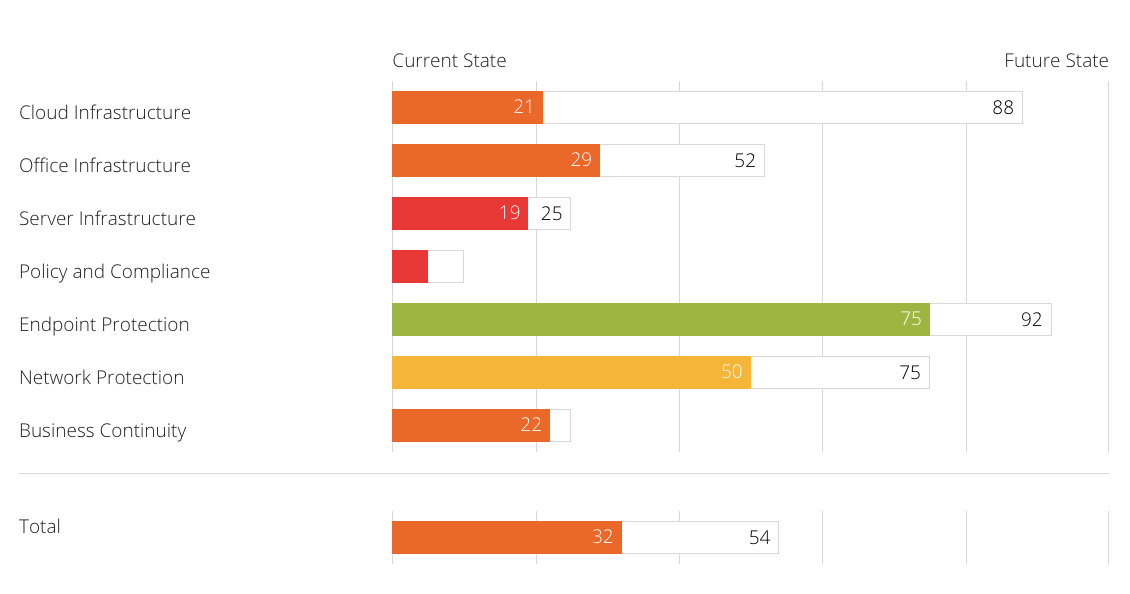
Score Details: the scoring widget gives you an opportunity to set their "Current States" where they are right now and their "Future States" that you recommend they strive for. For each Future State we list your chosen Project as a recommendation to "bridge the gap". By clicking the blue cross you are able to add the recommendation to their roadmap.

2. Project Recommendations
You are able to design your own Project recommendations and link them to different scoring statements. This helps you to standardize not just your "Technology Stack" but the remediation projects as well. You are able to
- add a picture, description and deliverables to each project recommendation.
- customize the recommendations by each client
- add a recommendation to a roadmap from your library
- create a project recommendation from scratch (without a template)

3. Client Roadmap
Client Roadmaps give you the ability to showcase the needed actions to "bridge the gap" between their current state and future state. You are able to
- Reorder the projects by drag and drop
- Add plans for Year / Quarter / Month
- Add Monetary or Time Budgets to each recommendation
- Assign internal users to each project
- Set statuses for projects

4. Content Widgets
Content widgets are rich text editors that allow you to add text-based content to your reports such as agenda, reviews, notes etc. The rich text editor gives you endless opportunities to use the report as a "hub" for all client related communication. You are able to
- edit the look and feel of your style
- format your text with bullets, tabs and even add tables
- highlight important things with yellow/blue/green/red call-outs
- embed, resize and manage pictures
- embed nearly any type of iframes such as Youtube, office365, Lucidchart, Brightgauge, calendar booking or even surveys

5. Share Reports
Once you've completed the report you can share the whole or parts of it with your clients. You are able to
- hide sections completely (multiple widgets)
- hide individual widgets
- share a live version (always updating as you update a report)
- share a snapshot (a read-only version of the report frozen in time)
- receive an email notification when they click the link
- use a third party app to create password protected and white labeled links

