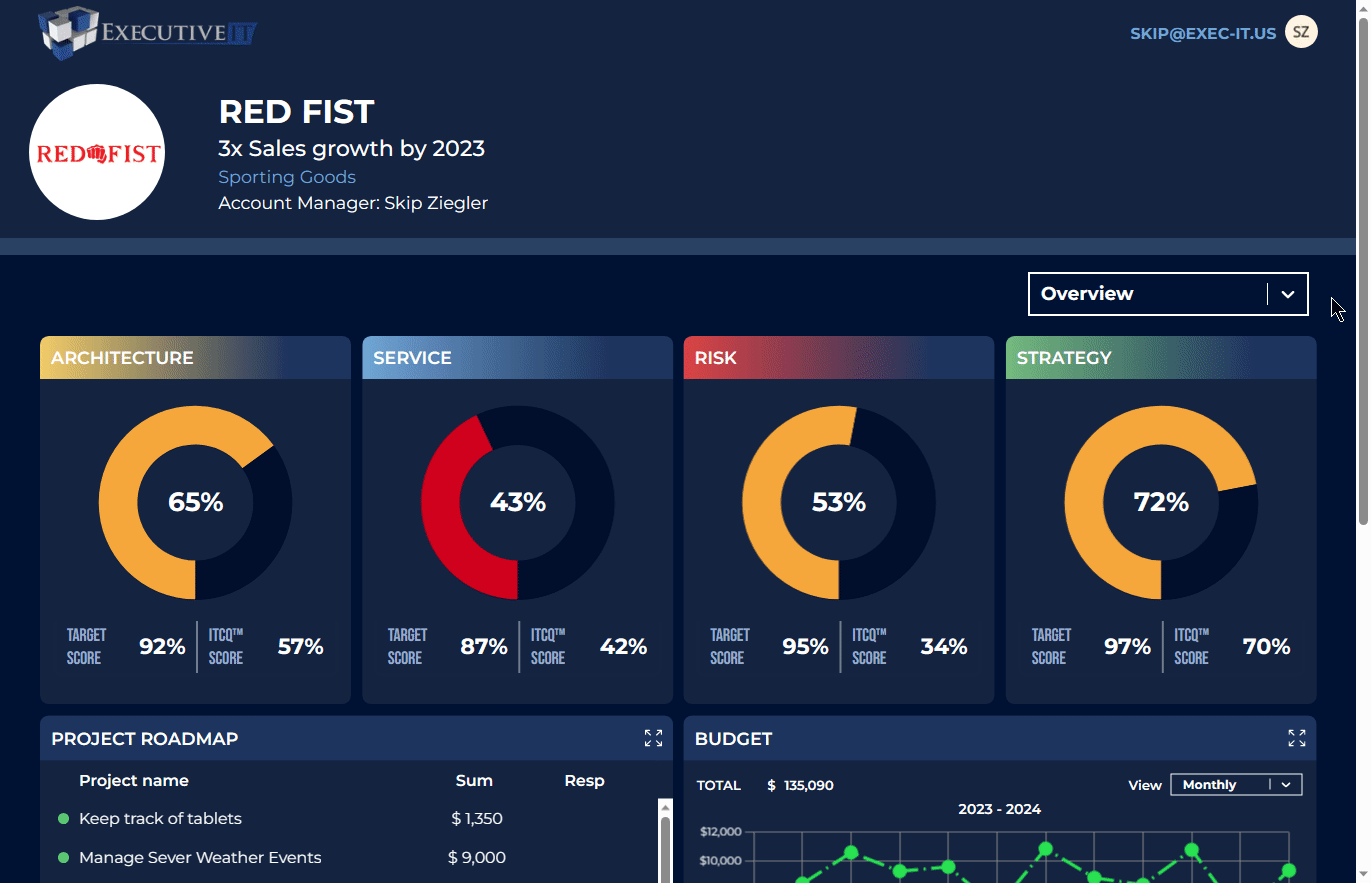Once a Persona has been shared with a client they are now able to access their Client Portal
To enable a Client Portal you must first share a Persona with them.
Accessing the Portal
Clients can access their Client Portal by using the 'client-portal' link:
https://app.managedservicesplatform.com/client-portal
You can publish this link on any resource you would like to direct your clients to
(If you choose not to use the RESTRICTED share, you will need to send the client the unique token the Platform generated for that specific Persona.)
Once a client accesses the link, they will be prompted to log in with either Microsoft or Google.
They must choose the one corresponding to the email address the Persona has been shared with.
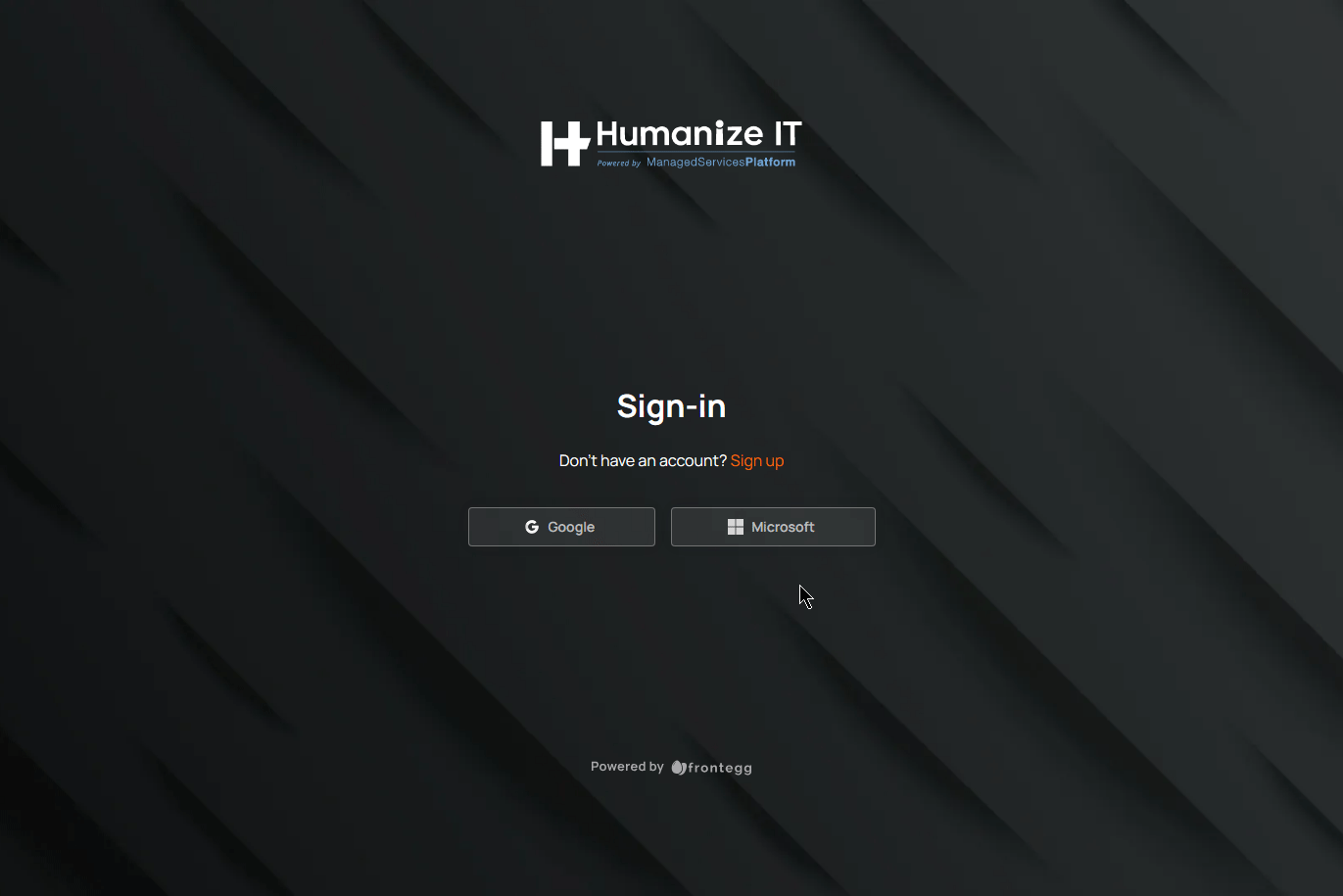
You can share multiple Personas with a client. If more than one Persona has been shared with them they will be able to access each one by using the Persona drop-down menu.