Make yourself more productive to face the ever growing expectation of client engagement activities
With the 2021 January release, our goal was to enable your team to prepare, deliver and follow up client meetings even more efficiently.
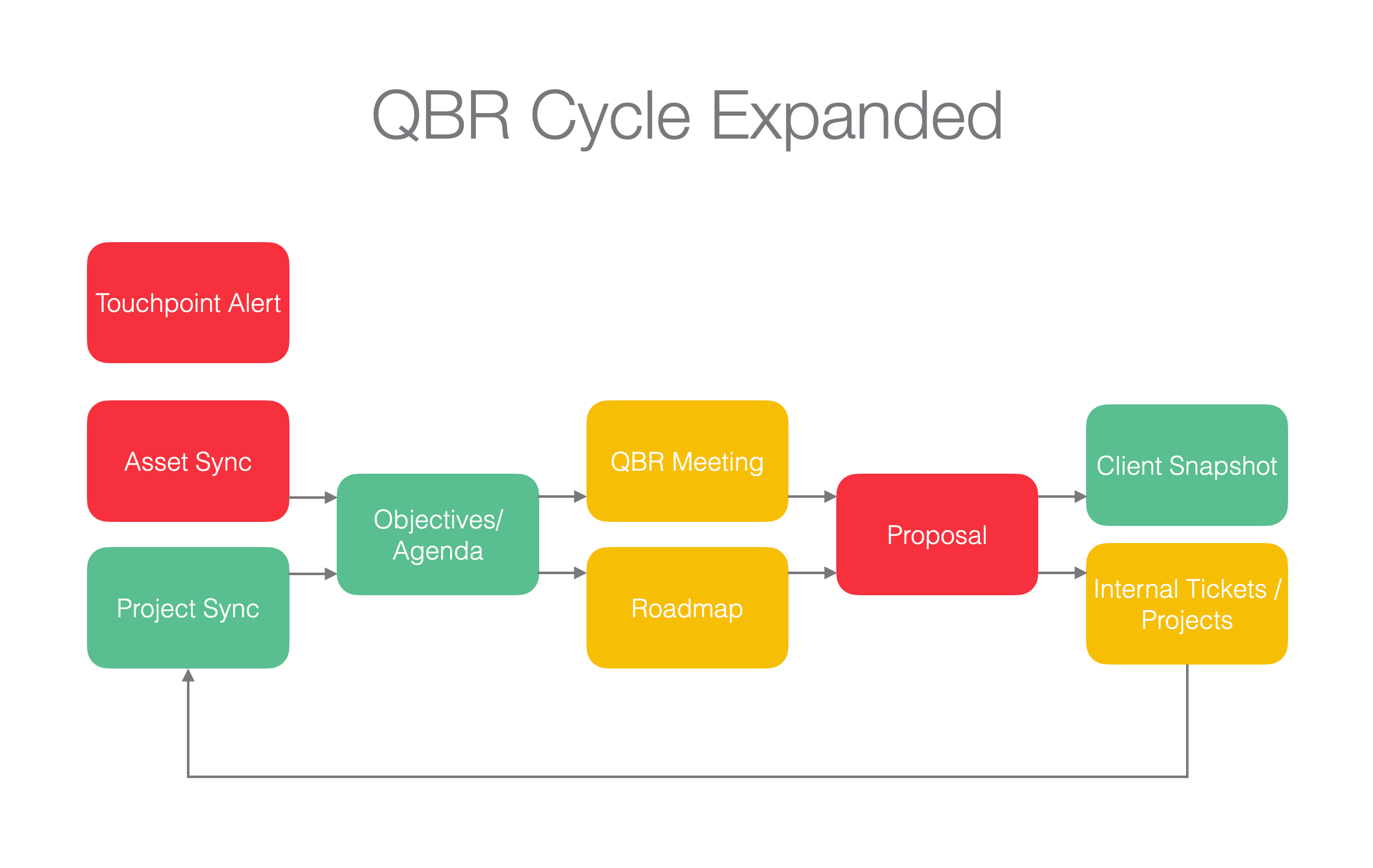
Keep track of client engagement
- Client Touchpoint Features - Never ever let clients fall through the cracks
Preparation for meetings
- Import Assets for Asset Management - More time for strategic conversations
-
Fields on Scorecards - Track individual responses with details
Running meetings
- Sticky Report Notes - Keep track of the meeting on screen note editor
- Report Template Editor - Full control of the language of the reports
Follow up meetings
- Proposal Feature - Turn Projects to proposals and send for approval
- Selective Ticket Export to PSA
Client Touchpoint Alerting
Stay on top of clients and avoid anyone falling though the cracks
Consistency of Client Engagement is key, however it has never been harder to stay proactive. Losing the rhythm with a client can make decisions harder, let issues pile up and lead to less engagement.
The Client Touchpoint Alerting Feature helps you and your team to stay on top of each client without any extra administration.
No need to remember things, check boxes or administer anything. You only need to set up up a touchpoint frequency with a client, then set up an integration with your dashboard and call it a day. Tickets are generated, email reminders are sent and you get peace of mind as no clients will fall away from neglect.
Read the Full Help Article Here
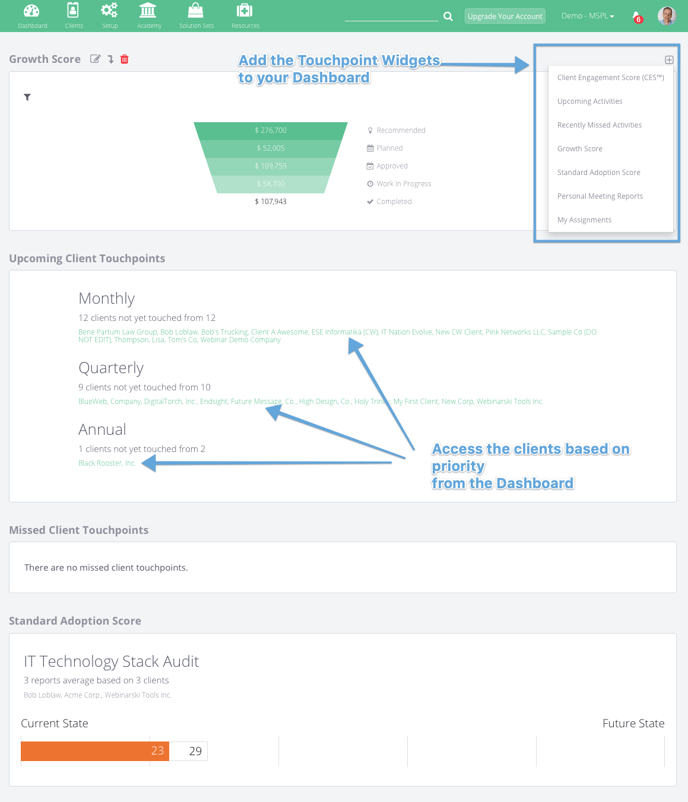
By leveraging the Client Touchpoint Feature you no longer need to worry about clients falling through the cracks.
Asset Management
Get asset management discussions out of the way quickly to spend more time on strategy
Asset management is a boring, time consuming but very important part of client meetings. It is easy to get into the weeds and leave little or less time for more strategic conversations.
Managed Services Platform has been supporting this function by adding asset lists as a spreadsheet, a PDF or an image to a content widget before. However, we realized that we can help get this discussion out the way as quickly as possible to use the limited client facing time for more strategic discussions.
Read the Full Help Article Here
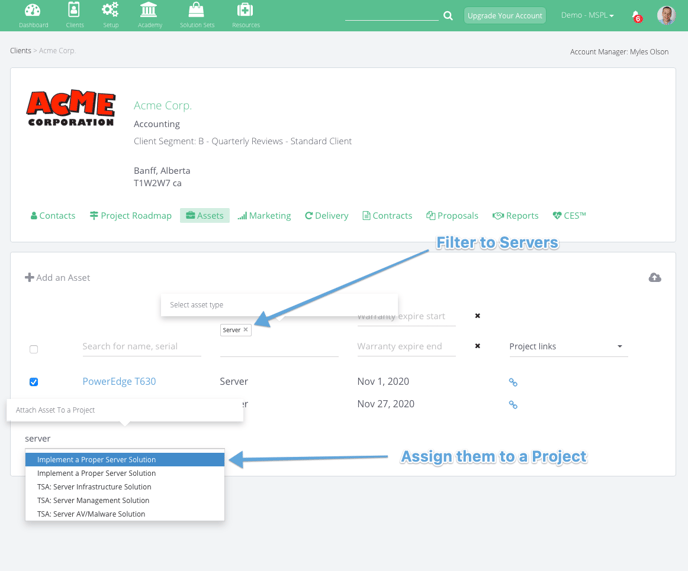
Leveraging the asset management function will enable you to spend less time on getting approval of important hardware refreshes and software renewals.
Proposals
Get approval of initiatives before you send a detailed quote.
Often your clients are initially quite excited to move forward with certain projects. You put the project onto the roadmap and then work hours to get all the details to be able to send a quote. After sending it to the client with the precise dollar amount, however, they often get less excited postpone or just reject the quote.
The Proposal Feature helps you and your team to qualify clients for projects, price test and get informal approval to projects BEFORE you and your team spend hours on project quotes that haven't been approved.
Read the Full Help Article Here
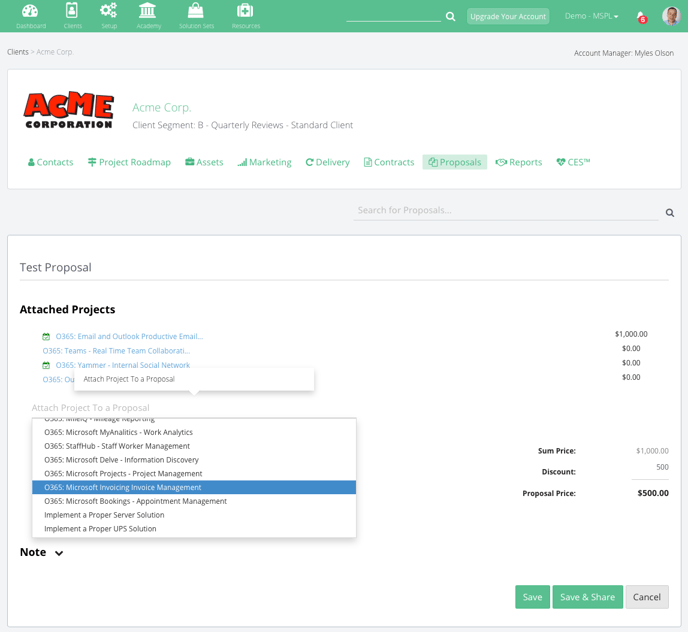
Leveraging the proposal function will enable you to spend less time on crafting detailed project plans.
Selective Ticket Export
When you export tickets to PSA now you can
- see where the ticket is coming from (task board, scoring or service review)
- select which tickets you would like to export
- see which tickets have been exported (and can access with a link)
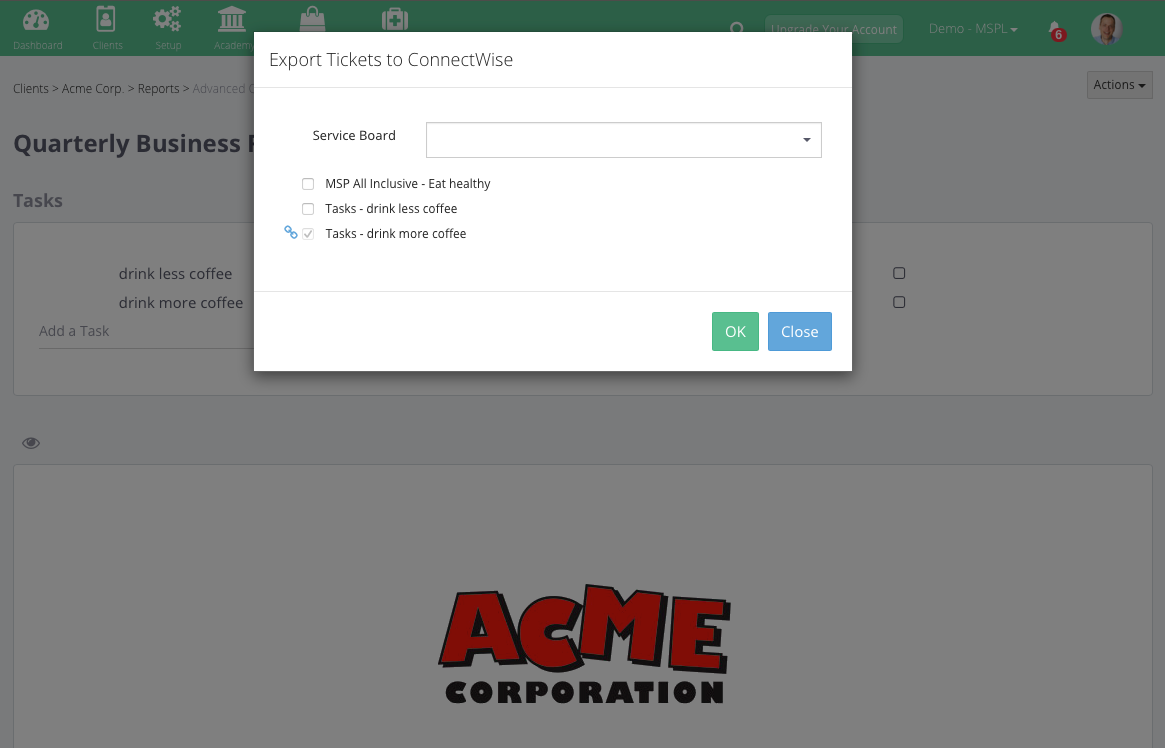
Report Note
Use the Sticky Report Note function to jot down ideas, take notes, set an agenda or craft action items during meetings.
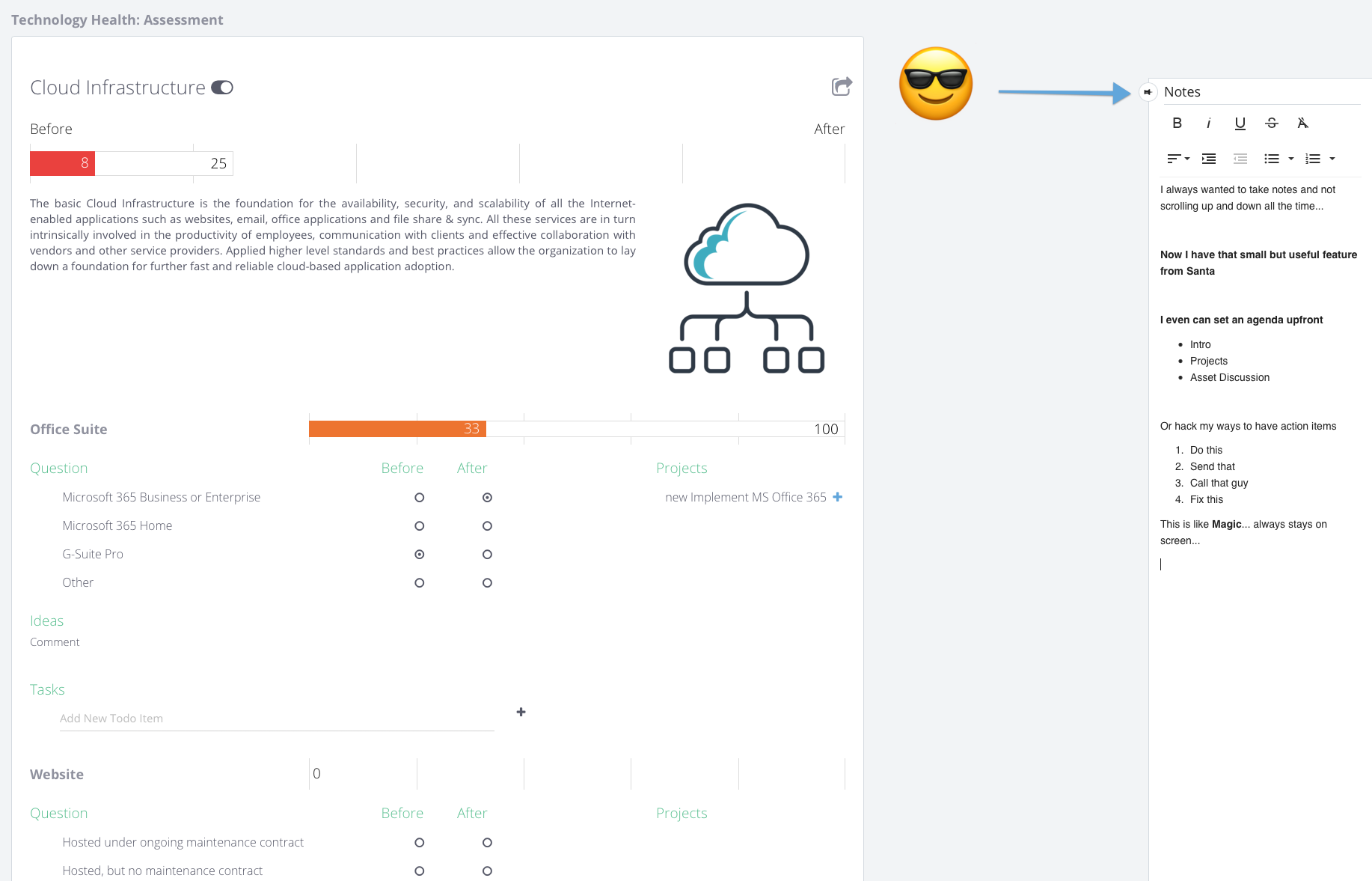
Report Template Editor
In the report Editor you can edit the translations on non-editable elements to put the template completely under your control:

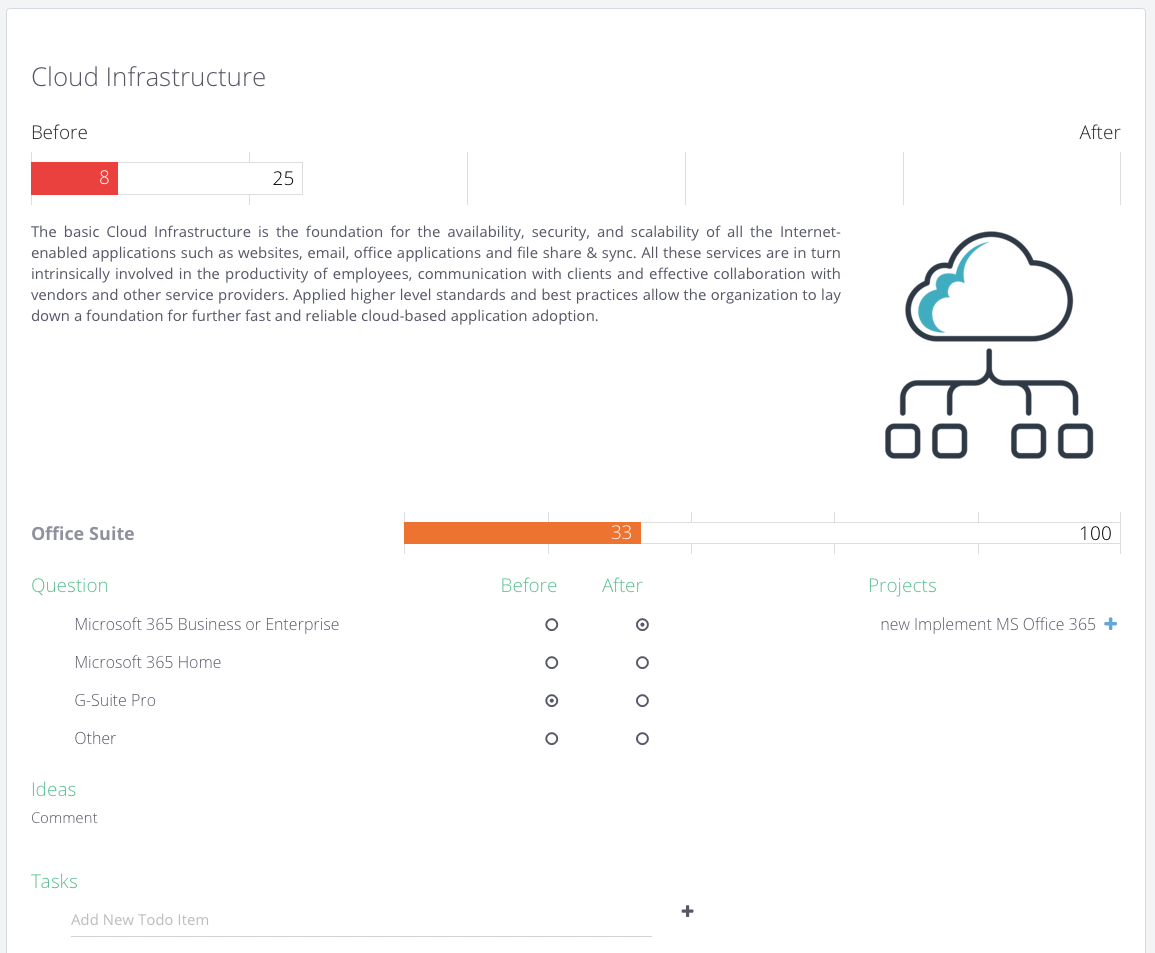
Email, name and comment fields on Scorecards
If you send scorecards to multiple people to collect input sometimes you want them to comment or identify themselves. Now you are able to add this to your scorecards easily.
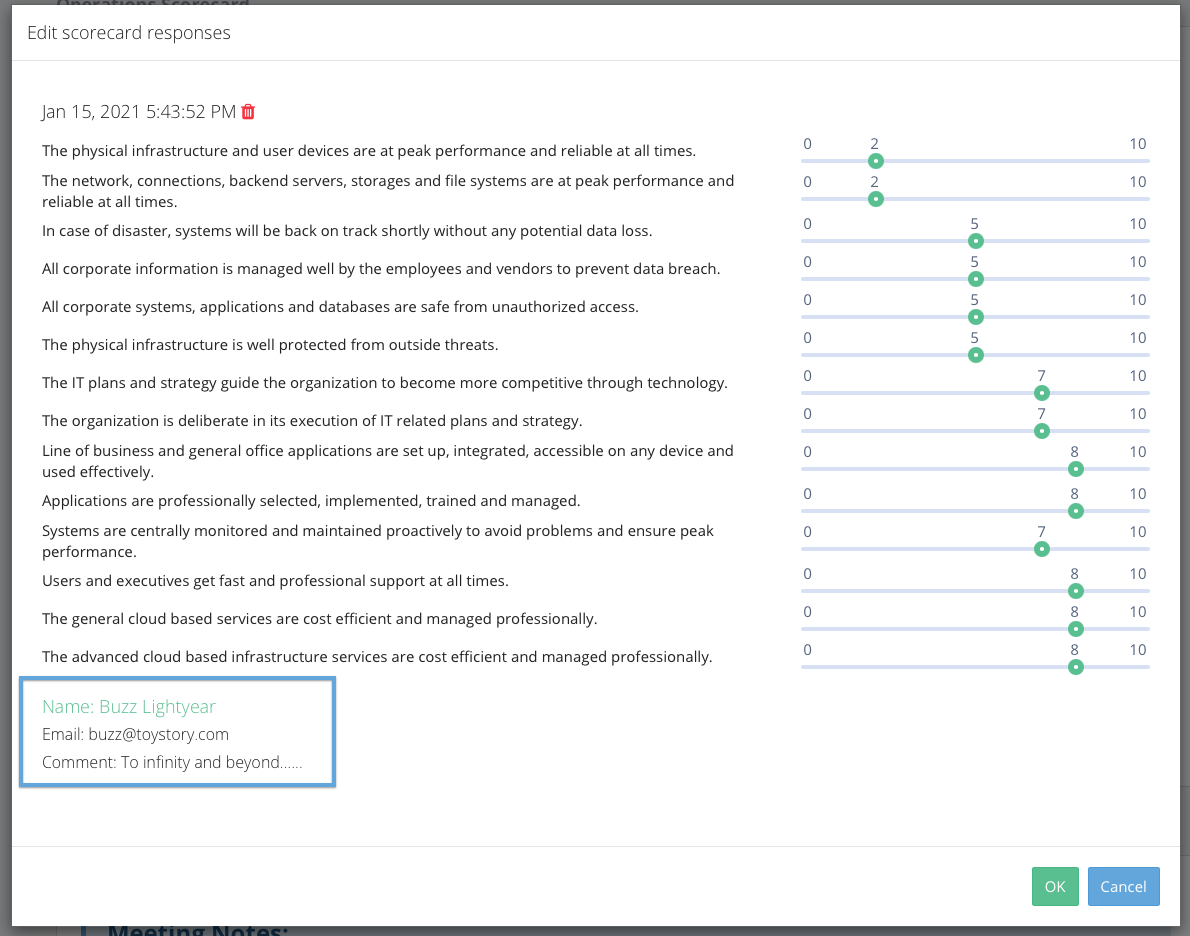
What is coming in Q1/Q2?
- Revamped Autotask Integration with the REST API (same function set as Connectwise)
- Email Export for Tickets, Projects and Activities to parse into your ticketing system and CRM
- Webhook Export for Tickets, Projects and Activities to send it to Zapier compatible ticketing system and CRM
- Track Changes and Version Control on Report Content Widgets
- Asset Sync with Strategic Asset Management Systems
