Generate Client Engagement with five QBRs in 30 days
Your Onboarding Goal and Milestones:
Though you can learn and perform the following actions in the tool fairly quickly we know that you'll need time to customize your QBR report, meet with clients and get comfortable with the process. That is why we created milestones so that you can make sure you and our team stay on track.
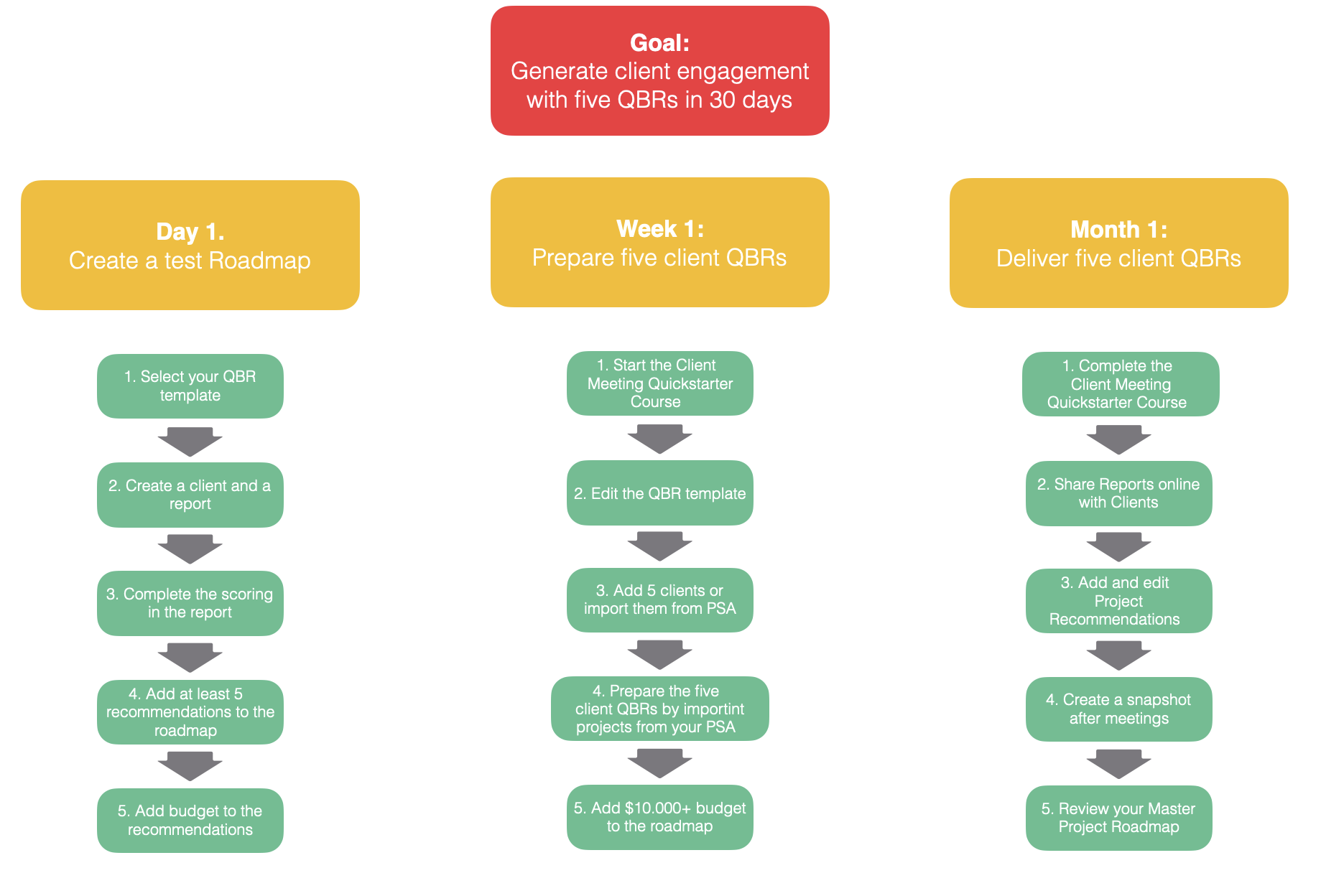
After assigning the course you're going to receive emails to make sure you stay focused and on track. Your member success manager is going to check in with you along your way.
Before we start....
The following best practices help to successfully complete the process in 30 days with five QBRs under your belt and project revenues being generated.
1. End in Mind
Let's recognize that you have started this journey because of a higher cause. You might want to differentiate from your competition, streamline processes or simply demonstrate your service value to your clients. Either way this effort is an investment to make your company stronger, better and grow faster.
Building up a great MSP is not an easy task. Our mission is to help you grow in a sustainable way. We work with the companies who want to be the best in their market. Anytime you need help, let us know! We are a small but very responsive and helpful team.
2. Avoid Rabbit Holes
During the process you will be inspired and there's a significant chance of falling into a rabbit hole. We know you want to brand the reports, we understand that you want to customize your solution stack and to tie all your tools together to make a scalable process. However, all the mentioned activities can take days or weeks of extra work which will prevent your short term (but needed) success. These are necessary in the long run but not always required to get momentum and generate project revenues. Put those on the back-burner and focus on having as much client engagement as possible.
2. Learn by Practice
This process is designed to be able to deliver high-value business conversations rather than low-level technology presentations. This might be a new concept, therefore be patient and follow the learning materials, ask your member success manager, go to live training or engage in the community.
We see the most successful members are applying the learning materials and practice internally with other team members or clients. You will need to complete 3-5 QBRs to get a feel for the process, but to get there you'll need to actually do the 3-5 QBRs. Gradually applying the tools in your client meetings will help you to get comfortable with the process.
Preparation Steps (Champion)
These steps have to be completed only once by the account champion. By taking these steps you will get set up for success
- Setup your Managed Services Platform Account
- Add the Solution Set to your Account with the templates and courses
- Schedule a kickoff meeting
- Sign up for Live Training
Milestone 1. First Day - Create a test Roadmap with a Budget
On your first day let's focus on understanding the tool and going over the process.

- Select your QBR template - go through the article explaining the concepts of the different QBRs and decide which is the best use case for your organization
- Create a client and a report - pick a client of yours and generate a QBR report for them based on the chosen approach
- Complete the scoring in the report - completing the "out of the box" report templates will help you to see later customization needs but still leverage the tools and generate revenues quickly
- Add at least 5 recommendations to the roadmap - more "out of the box" report templates to communicate the need for later customization but still leverage the tools and generate revenues quickly
- Add budget to the recommendations - even if you're not charging in projects it's still worth adding either money or time budgets to be able to plan revenues and predict capacities upfront
Milestone 2. First Week - Prepare five client QBRs
The rest of your week can be utilized to customize (not redesign) the report and prepare 5 QBRs with clients. This process helps you to perform the process with multiple use cases and finalize your process.

- Start the Client Meeting Quickstarter Course - we have created a 12 step course to ensure you get everything you need to perform outstanding client meetings
- Edit the QBR template - edit widgets, tweak the scoring and add your branding standards to the report templates to make them yours
- Add 5 clients or import them from your PSA - applying the tools to five of your clients will help you quickly gain momentum and get return on your investments (5 minutes)
- Prepare the 5 QBRs by importing projects from your PSA - cut the administration time and import your clients and their current projects and opportunities from Connectwise to quick-start the process
- Add $10.000+ budget to the roadmap - adding budget estimations will help you qualify clients to projects and also identify the low hanging fruit for your team (15 minutes each)
By performing these tasks you start developing your QBR process and also generate usable materials for your clients. This is going to help you conduct better conversations with clients.
First Month 3. Complete 5 QBR with Approved Budgets
The rest of the month can be utilized to schedule client meetings and go through the process with them to receive feedback in order to finalize the assets and process

- Complete the Client Meeting Quickstarter Course - this will help you to not just understand the tool but all the underlying concepts as well
- Share Reports online with Clients - sharing reports with clients online prior to the meeting will help you to set the agenda, and encourage the C-suite members to engage
- Add and edit Project Recommendations - we encourage you not only add recommended projects but to personalize them to the clients as well on the roadmap
- Create a snapshot after meetings - taking snapshots are very useful after completing a meeting. It copies a read-only version of the report which can be stored or scores to compare in future meetings.
- Review your Master Project Roadmap - after completing the 5 QBRs, it is satisfying to see the results of your work which is a list of projects and budgets across the complete client portfolio
Help if you stuck:
If you get stuck don’t worry; search in help, ask us in chat, peek in the community discussions or access us in a 1-1 meeting or live training.
- Access the community for help
- Sign up for Live Training
- Schedule a meeting with your Member Success Manager
For Pro users...
Here you can learn best practices on how to get the most out of the Client Meeting Report Software
- 5 steps to run effective client meetings remotely
- How to use Structured Meeting Reports
- How to Manage Client Roadmaps
- How to edit Projects in Client Roadmaps
- How to share a report online
- How to personalize, protect and brand your online link shares
- How to Import Connectwise Opportunities & Projects to Client Project Roadmaps
- How to use Scorecards in a Report
- How to see all Audit Scores in one place
- How to embed your video to the report for follow up
